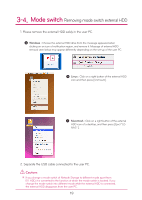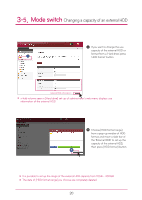LG N1A1DD1 Owner's Manual - Page 18
Using an external HDD
 |
View all LG N1A1DD1 manuals
Add to My Manuals
Save this manual to your list of manuals |
Page 18 highlights
3-3. Mode switch Using an external HDD A Please check that the USB connects Network Storage and PC properly. B Open the external HDD in my computer. Drag or copy and paste data of the user PC to the external HDD. Or delete or read the data of the external HDD. Cautions ※ You must wait until a transfer is completed when data transfer to the external HDD is in progress. The data of the user PC or data of the external HDD might be damaged if you take out the USB cable or change the mode switch of Network Storage during transfer. 18
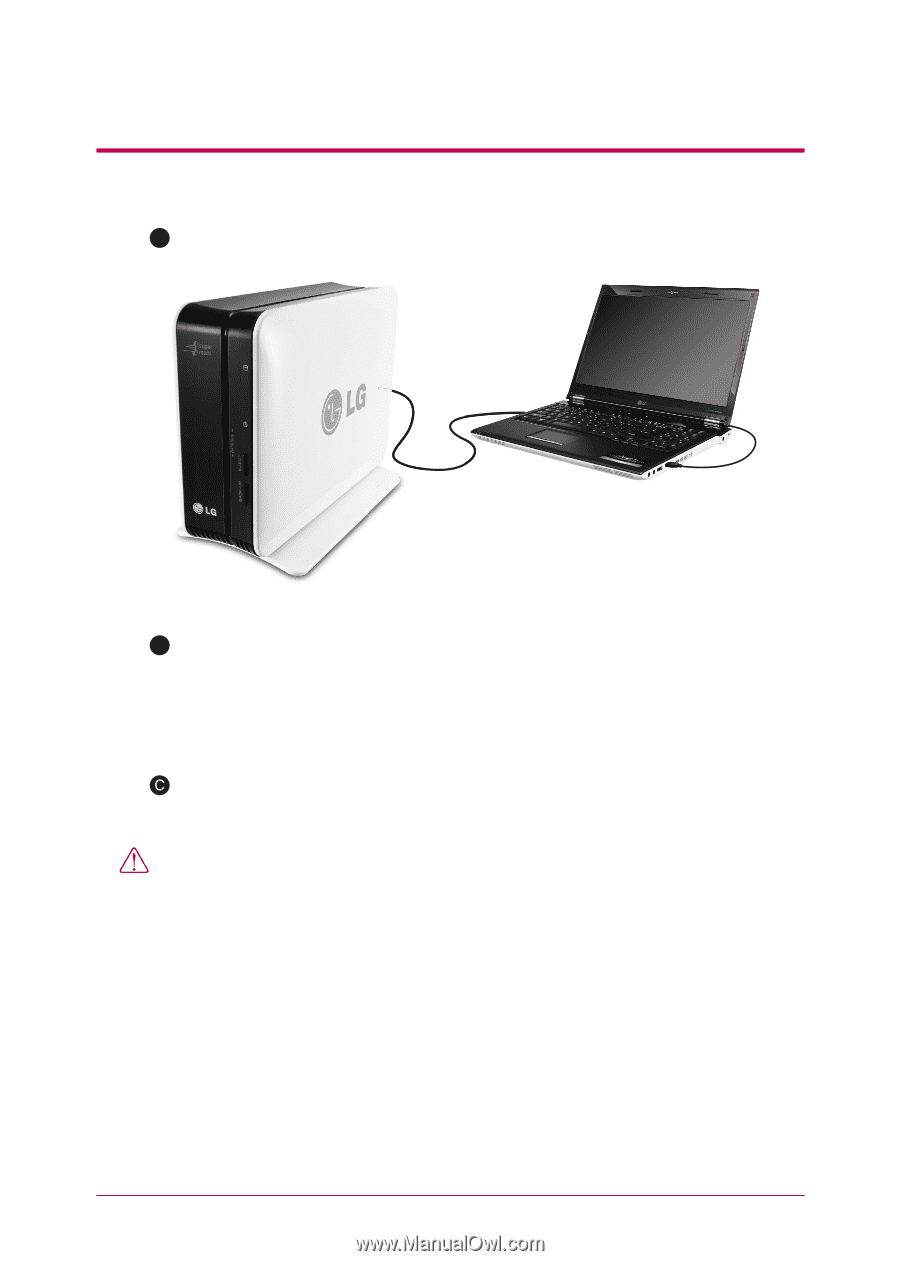
18
3
-
3
.
Mode switch
Using an external HDD
A
Please check that the USB connects Network Storage and PC properly.
Open the external HDD in my computer.
B
Drag or copy and paste data of the user PC to the external HDD. Or delete or
read the data of the external HDD.
Cautions
You must wait until a transfer is completed when data transfer to the external HDD
is in progress. The data of the user PC or data of the external HDD might be dam-
aged if you take out the USB cable or change the mode switch of Network Storage
during transfer.
※