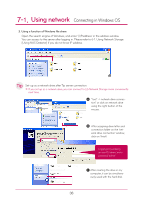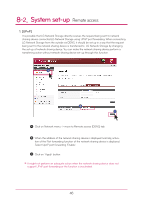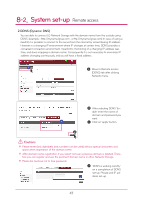LG N1A1DD1 Owner's Manual - Page 42
After logging in, LG Network
 |
View all LG N1A1DD1 manuals
Add to My Manuals
Save this manual to your list of manuals |
Page 42 highlights
7-3. Using network Connecting in Linux OS You can connect to LG Network Storage when you enter the ID and password. It is set up as ID: admin, password: admin on initial release. It is recommended to change the password after connecting to the web administrator page later on for the security reason. After logging in, LG Network Storage share folder is displayed. F After setting up of the network, marked icon is created on the desktop. 42
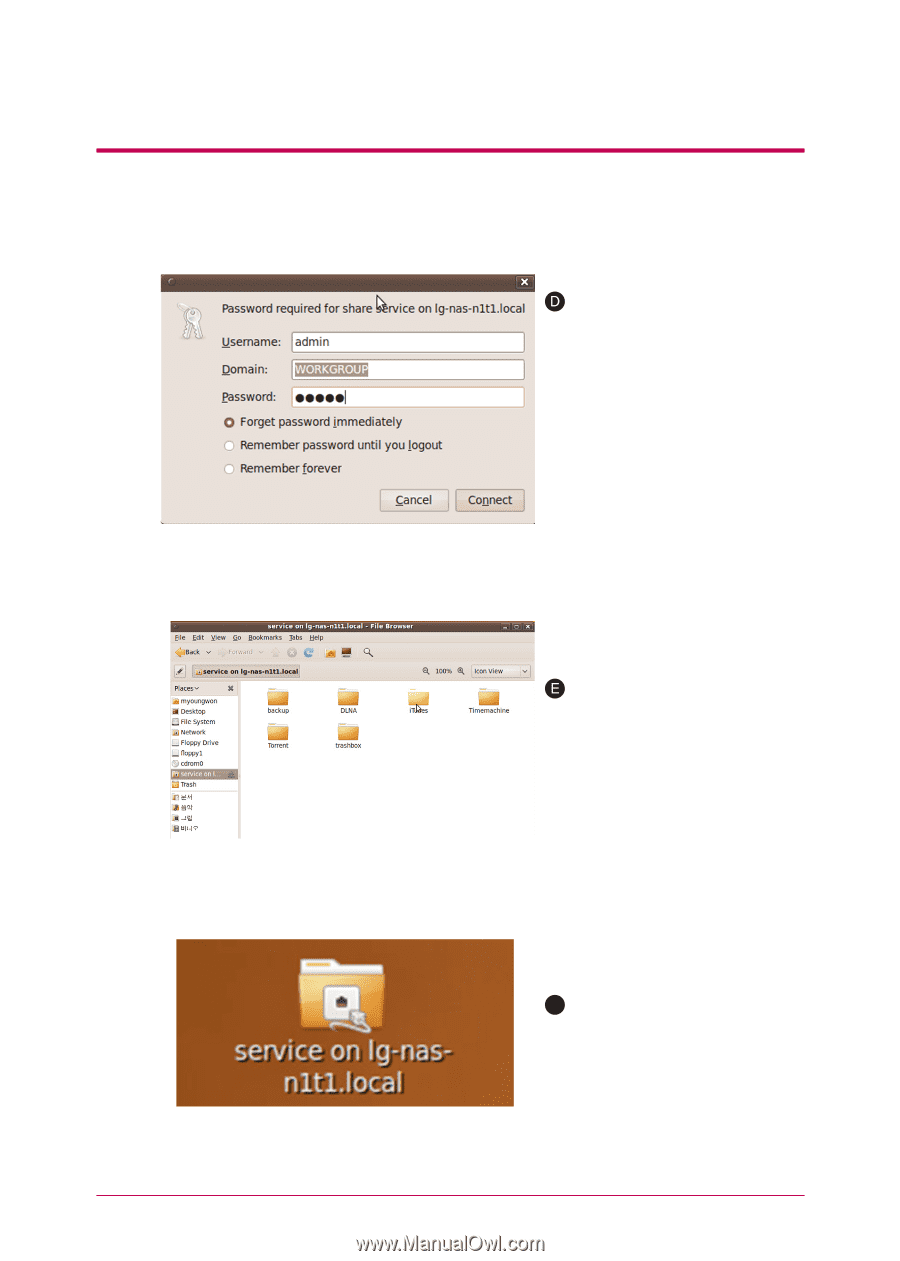
42
7
-
3
.
Using network
Connecting in Linux OS
You can connect to LG Network
Storage when you enter the ID
and password. It is set up as
ID: admin, password: admin on
initial release. It is recommended
to change the password after
connecting to the web admin-
istrator page later on for the
security reason.
After logging in, LG Network
Storage share folder is displayed.
After setting up of the network,
marked icon is created on the
desktop.
F