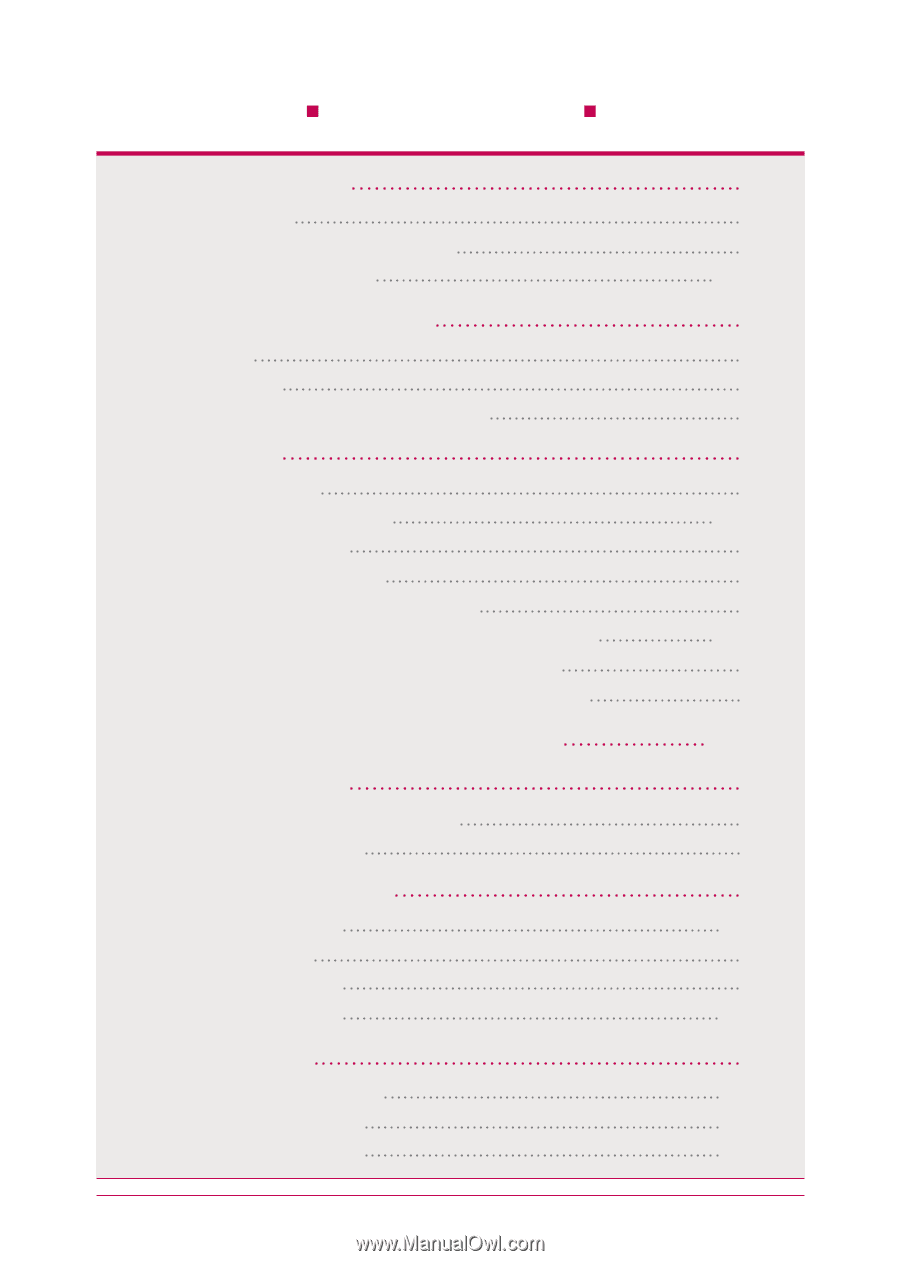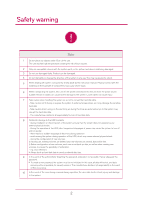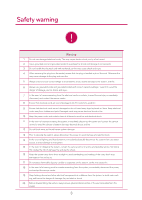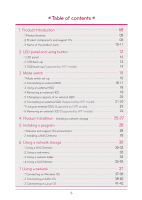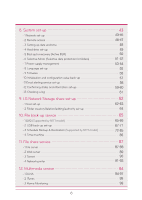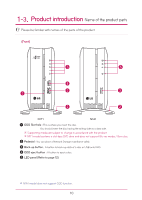LG N1A1DD1 Owner's Manual - Page 5
Table of contents - network storage
 |
View all LG N1A1DD1 manuals
Add to My Manuals
Save this manual to your list of manuals |
Page 5 highlights
Table of contents 1. Product Introduction - 1 Product features - 2 Product components and support OS - 3 Name of the product parts 2. LED panel and using button - 1 LED panel - 2 USB back-up - 3 ODD back-up (Supported by N1T1 model) 3. Mode switch - 1 Mode switch set-up - 2 Connecting an external HDD - 3 Using an external HDD - 4 Removing an external HDD - 5 Changing a capacity of an external HDD - 6 Connecting an external ODD (Supported by N1T1 model) - 7 Using an external ODD (Supported by N1T1 model) - 8 Removing an external ODD (Supported by N1T1 model) 4. Product Installation - Installing a network storage 5. Installing a program - 1 Features and support OS environment - 2 Installing a NAS Detector 6. Using a network storage - 1 Using a NAS Detector - 2 Using a web menu - 3 Using a network folder - 4 Using a NAS Monitor 7. Using a network - 1 Connecting on Windows OS - 2 Connecting on MAC OS - 3 Connecting on Linux OS 5 08 08 09 10-11 12 12 13 14 15 15 16-17 18 19 20 21-22 23 24 25-27 28 28 29 30 30-32 33 34 35-36 37 37-38 39-40 41-42