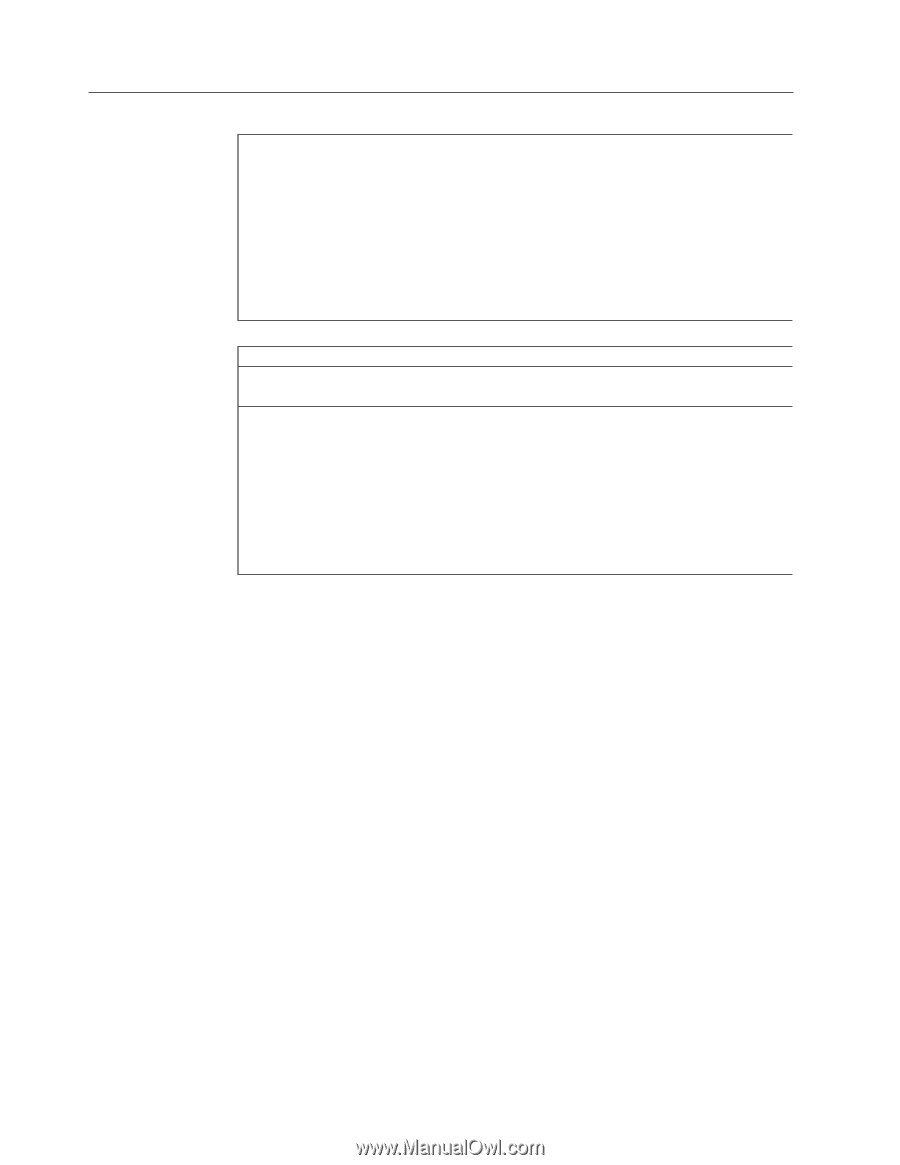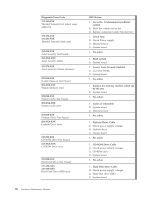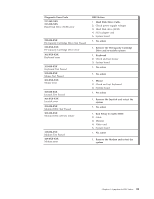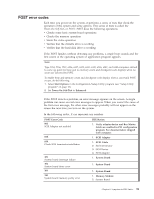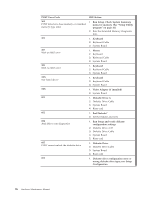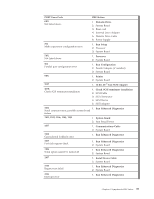Lenovo NetVista A22 Hardware Maintenance Manual (HMM) for NetVista 2254, 2256, - Page 100
No-beep symptoms, Important, Start Options, Power-On Self-Test, Enhanced, Symptom/Error, FRU/Action
 |
View all Lenovo NetVista A22 manuals
Add to My Manuals
Save this manual to your list of manuals |
Page 100 highlights
No-beep symptoms Important: Type 2254, 2256, 2257, 6336, 6337, 6339, 6341, 6342, 6346, 6347, and 6348 computers default to come up quiet (no beep and no memory count and checkpoint code display) when no errors are detected by POST. To enable beep and memory count and checkpoint code display when a successful POST occurs, do the following: 1. Select Start Options in the Configuration/Setup Utility program (see "Setup Utility program" on page 10). 2. Set Power-On Self-Test to Enhanced. Symptom/Error No beep during POST but computer works correctly. No beep during POST. FRU/Action 1. System Board 1. See "Undetermined problems" on page 109. 2. System Board 3. Memory Module 4. Any Adapter or Device 5. Riser Card 6. Power Cord 7. Power Supply 92 Hardware Maintenance Manual