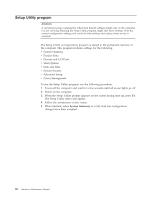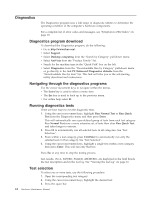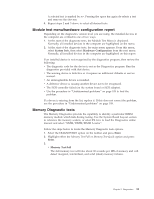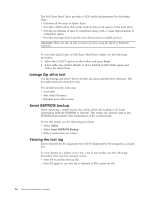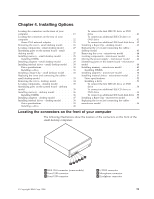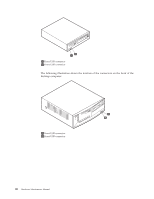Lenovo NetVista A22 Hardware Maintenance Manual (HMM) for NetVista 2254, 2256, - Page 23
Hard file Smart test, Quick and Full erase - hard drive, Quick Erase Hard Drive
 |
View all Lenovo NetVista A22 manuals
Add to My Manuals
Save this manual to your list of manuals |
Page 23 highlights
Note: See "Diagnostic error codes" on page 72 for error code listings. Hard file Smart test Use the Hard File Smart Test when the system management tool has detected a hard file SMART alert. The Smart test does the following: v Interrogates IDE devices for support of the SMART instruction set. v Issues a ENABLE SMART command to make sure SMART functionality is active. v Checks the SMART RETURN STATUS command to determine if any thresholds have been exceeded. If thresholds have been exceeded, an error message is shown, and the test fails. If no SMART is supported by the drive, the test returns with ″N/A″. Quick and Full erase - hard drive The Diagnostics program offers two hard drive format utilities: v Quick Erase Hard Drive v Full Erase Hard Drive The Quick Erase Hard Drive provides a DOS utility that performs the following steps. v Destroys the Master Boot Record (MBR) on the hard drive. v Destroys all copies of the FAT Table on all partitions (both the master and backup). v Destroys the partition table. v Provides messages that warn the user that this is a non-recoverable process. Chapter 3. Diagnostics 15