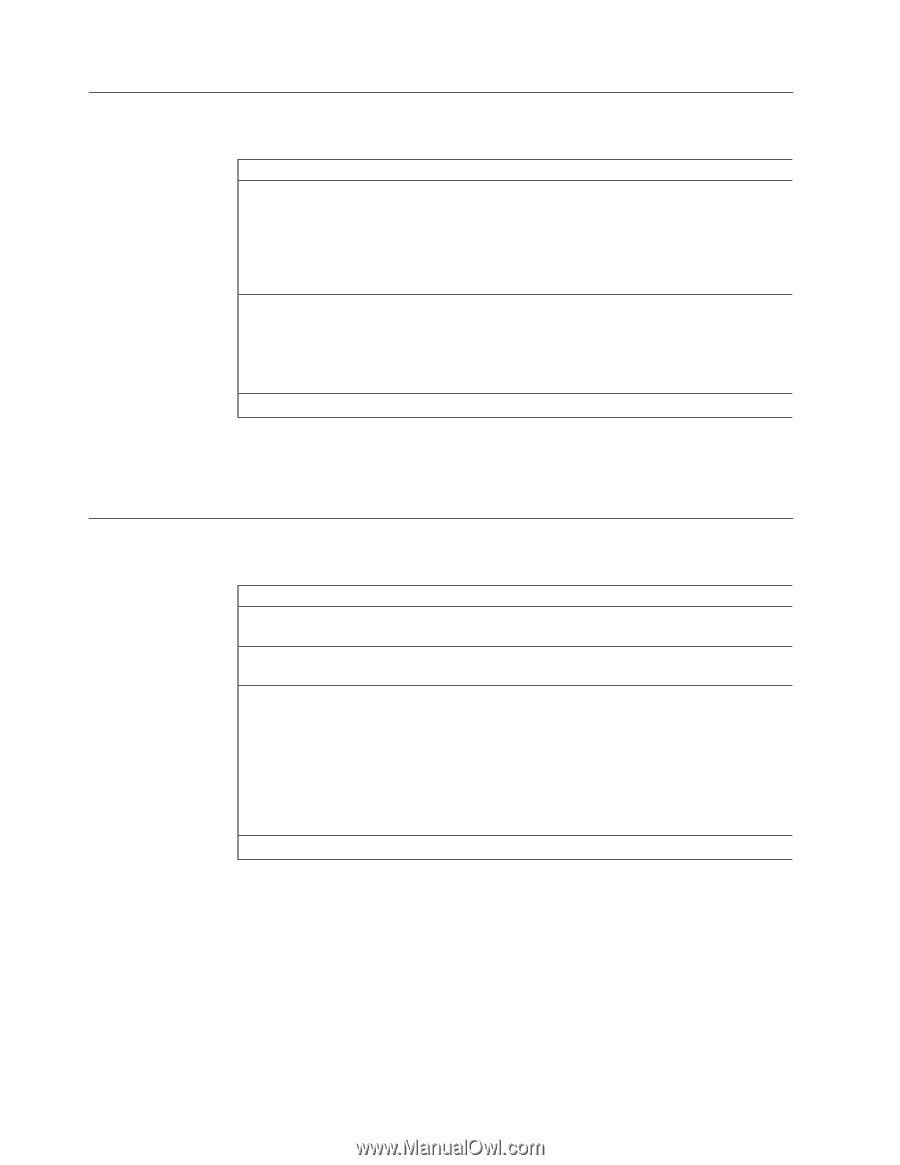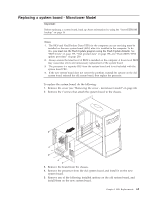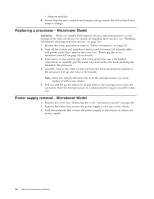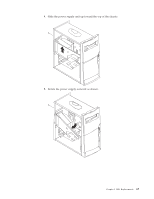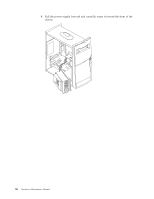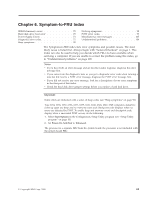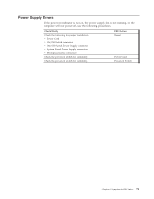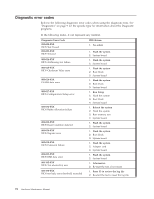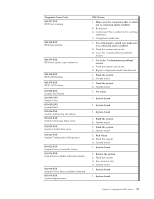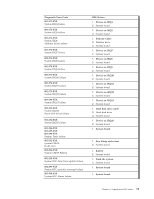Lenovo NetVista A22 Hardware Maintenance Manual (HMM) for NetVista 2254, 2256, - Page 78
SDRAM memory errors, Hard disk drive boot error, Error, FRU/Action, Corrupt BIOS, Test aborted by user
 |
View all Lenovo NetVista A22 manuals
Add to My Manuals
Save this manual to your list of manuals |
Page 78 highlights
SDRAM memory errors SDRAM error messages issued by the IBM PC Enhanced Diagnostics. Error 2xx A memory error was detected in SDRAM socket Y. FRU/Action Replace the SDRAM in the socket identified by the last digit of the error code. Re-run the test. Corrupt BIOS If the same error code occurs again, replace the system board. Reflash the BIOS. Information in BIOS is not as expected. Perform boot block recovery. Not able to find expected DMI information from BIOS. Test aborted by user Replace the system board. Restart test. Note: Y is the SDRAM socket number. Use the System Board Layout section in the latest Hardware Maintenance Manual (HMM) to reference the memory sockets. Hard disk drive boot error A hard disk drive boot error (error code 17XX) can have the following causes. Error The start-up drive is not in the boot sequence in configuration. No operating system installed on the boot drive. The boot sector on the start-up drive is corrupted. The drive is defective. FRU/Action Check the configuration and ensure the start-up drive is in the boot sequence. Install an operating system on the boot drive. The drive must be formatted, do the following: 1. Attempt to access and recover (back-up) the failing hard disk drive. 2. Using the operating systems programs, format the hard disk drive. 3. Go to "Preparing the hard disk drive for use" on page 17. Replace the hard disk drive. 70 Hardware Maintenance Manual