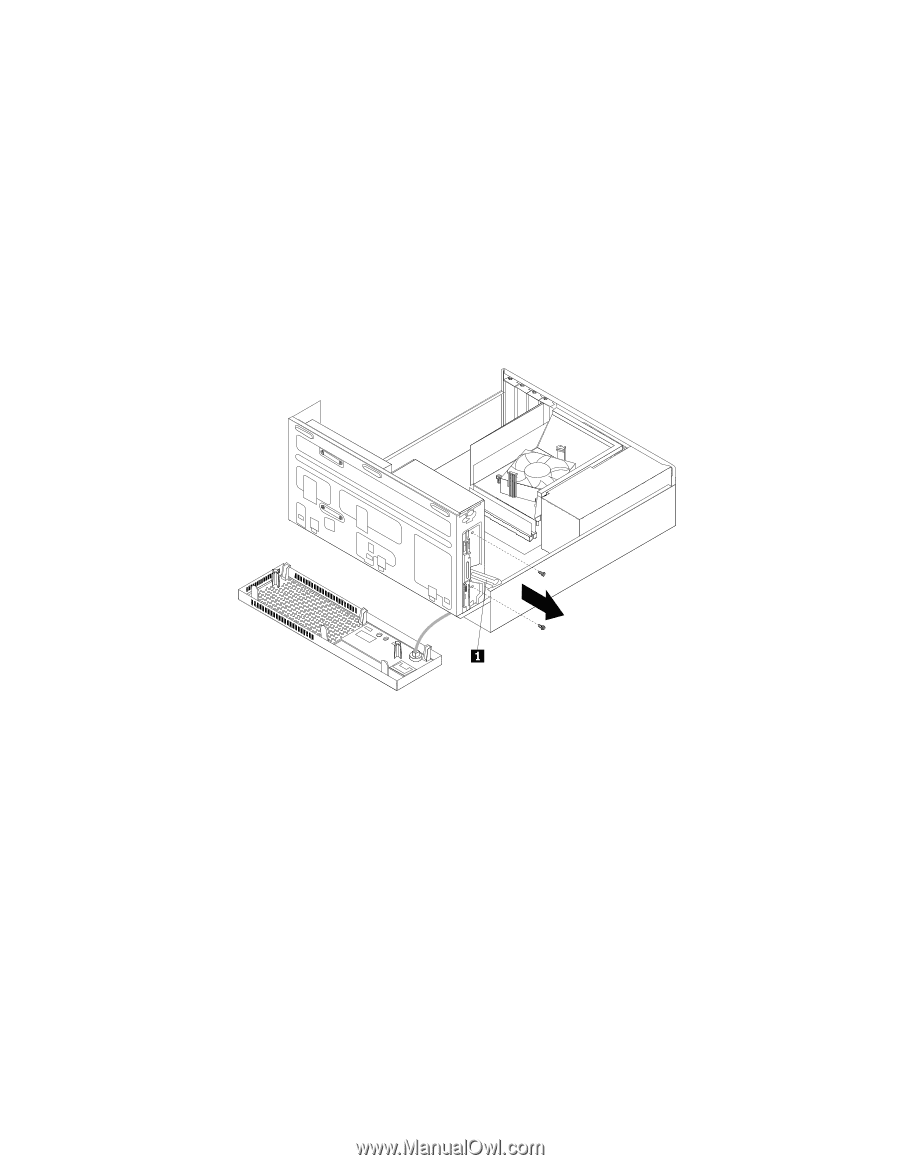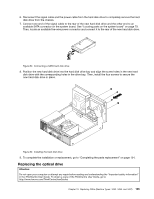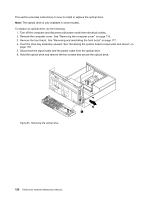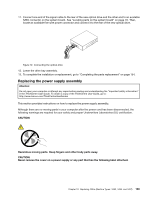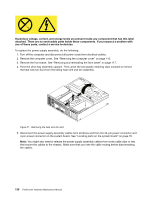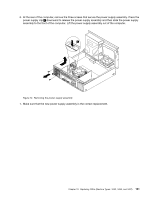Lenovo ThinkCentre Edge 72 Hardware Maintenance Manual (HMM) for ThinkCentre E - Page 130
This provides instructions on how to install or replace the optical drive.
 |
View all Lenovo ThinkCentre Edge 72 manuals
Add to My Manuals
Save this manual to your list of manuals |
Page 130 highlights
This section provides instructions on how to install or replace the optical drive. Note: The optical drive is only available in some models. To replace an optical drive, do the following: 1. Turn off the computer and disconnect all power cords from electrical outlets. 2. Remove the computer cover. See "Removing the computer cover" on page 116. 3. Remove the front bezel. See "Removing and reinstalling the front bezel" on page 117. 4. Pivot the drive bay assembly upward. See "Accessing the system board components and drives" on page 118 5. Disconnect the signal cable and the power cable from the optical drive. 6. Hold the optical drive and remove the two screws that secure the optical drive. Figure 65. Removing the optical drive 126 ThinkCentre Hardware Maintenance Manual