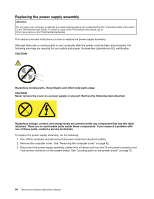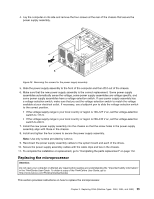Lenovo ThinkCentre Edge 72 Hardware Maintenance Manual (HMM) for ThinkCentre E - Page 95
optical drive in place., drive with the corresponding holes in the drive bay. Then
 |
View all Lenovo ThinkCentre Edge 72 manuals
Add to My Manuals
Save this manual to your list of manuals |
Page 95 highlights
Figure 22. Removing the optical drive 5. Slide the new optical drive into the drive bay from the front and align the screw holes in the new optical drive with the corresponding holes in the drive bay. Then, install the three screws to secure the new optical drive in place. Figure 23. Installing the optical drive Chapter 9. Replacing FRUs (Machine Types: 3484, 3485, and 3492) 91

Figure 22. Removing the optical drive
5. Slide the new optical drive into the drive bay from the front and align the screw holes in the new optical
drive with the corresponding holes in the drive bay. Then, install the three screws to secure the new
optical drive in place.
Figure 23. Installing the optical drive
Chapter 9
.
Replacing FRUs (Machine Types: 3484, 3485, and 3492)
91