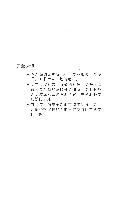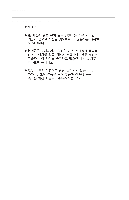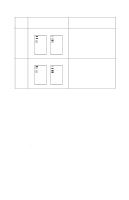Lexmark 4076 Execjet II Service Manual - Page 16
Diagnostic Information, Start, Power-on, self-test Post Sequence on Test
 |
View all Lexmark 4076 Execjet II manuals
Add to My Manuals
Save this manual to your list of manuals |
Page 16 highlights
4076-0XX Diagnostic Information 4 Use the error code charts, symptom index, service checks, and diagnostic aids in this chapter to determine the failing part in a malfunctioning printer. Start Service error indications show up as flashing operator panel lights. A flashing Draft light always indicates a service related error. If your machine has an error indication, locate the pattern of alternating flashing lights in the following table and take the indicated action. If your machine does not have an error indicator, go to "Power-onself-test (Post) Sequence" on page 7. If an error indicator appears while you are working on the machine, go to the error indicator table and take the indicated action for that error. The printer also logs the last occurring error. If you think you may have an intermittent error, or the error indicator lights have been cleared, you can retrieve the error from the Test Page printout: 1. Run the "Test Page" on page 26. 2. The error is the last number to print on the page in the lower right corner. Note the number. 3. Run "Initialize Nvram" on page 28 to clear the log (the number may not be the result of a current error). 4. Run Test Page again to verify a current error. If no error prints, go to "Power-on-self-test (Post) Sequence" on page 7. Diagnostic Information 4