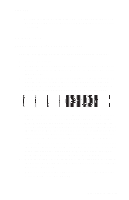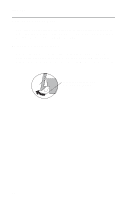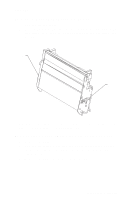Lexmark 4076 Execjet II Service Manual - Page 45
Auto Sheet Feed (ASF) Assembly Removal, ASF Envelope Buckler And Pick Roller Hub Removal
 |
View all Lexmark 4076 Execjet II manuals
Add to My Manuals
Save this manual to your list of manuals |
Page 45 highlights
4076-0XX Auto Sheet Feed (ASF) Assembly Removal 1. Remove the top cover. 2. Push in the two latches [A] that secure the auto sheet feed to the side frame, then lift up the auto sheet feed to remove it from the machine. A A When you reinstall the auto sheet feed, be sure the feed arm assembly is vertical, with the feed pawl at the top. ASF Envelope Buckler And Pick Roller Hub Removal 1. Remove the ASF. 2. Remove the inside C-clip from the pick roller shaft and pull the shaft to the right far enough to remove the envelope bucklers and pick rollers. 3. Remove the pick roller hubs from the bucklers. Repair Information 33
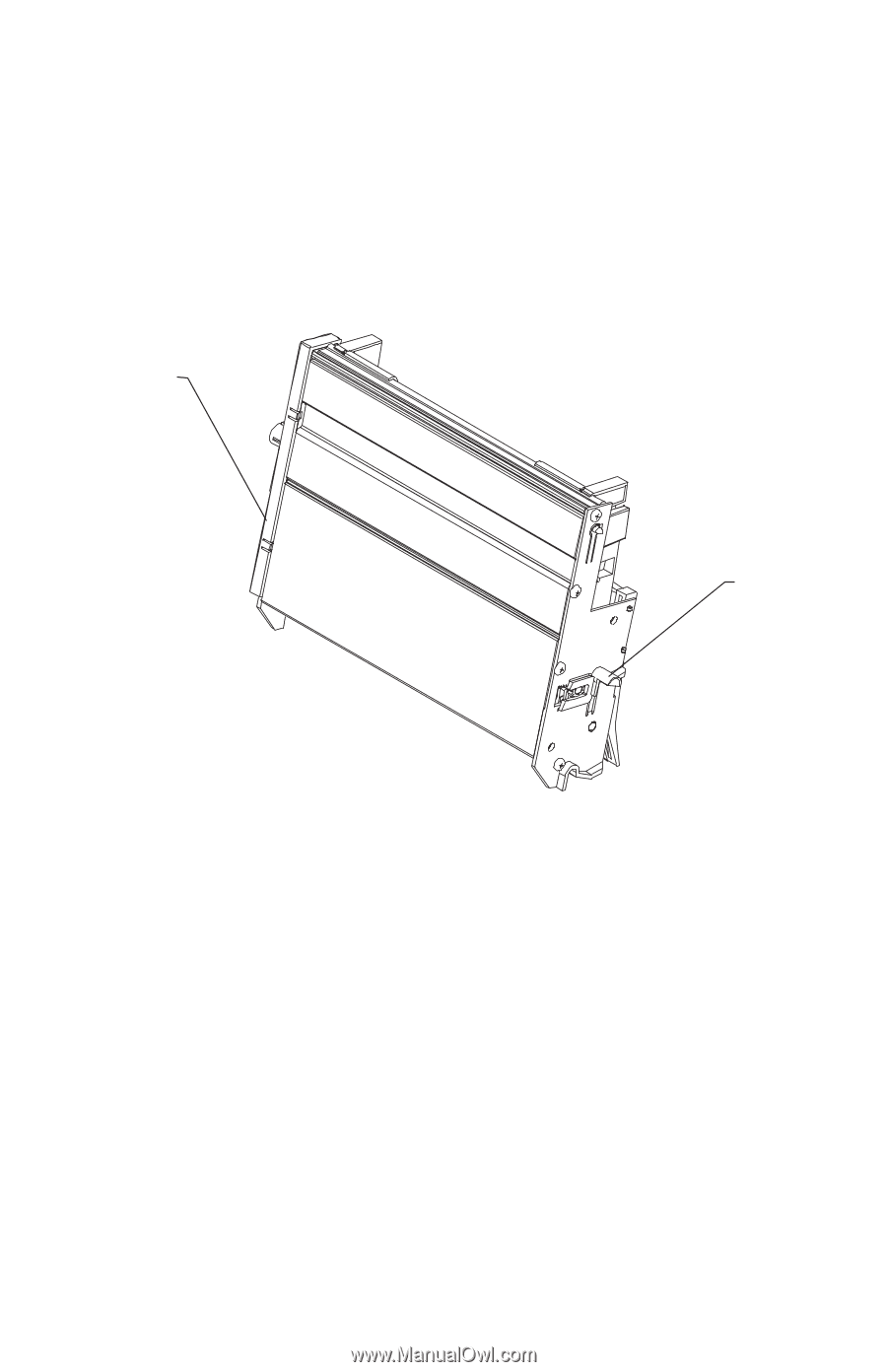
4076-0XX
Repair Information
33
Auto Sheet Feed (ASF) Assembly Removal
1.
Remove the top cover.
2.
Push in the two latches [
A
] that secure the auto sheet feed to the
side frame, then lift up the auto sheet feed to remove it from the
machine.
When you reinstall the auto sheet feed, be sure the feed arm assem-
bly is vertical, with the feed pawl at the top.
ASF Envelope Buckler And Pick Roller Hub Removal
1.
Remove the ASF.
2.
Remove the inside C-clip from the pick roller shaft and pull the
shaft to the right far enough to remove the envelope bucklers
and pick rollers.
3.
Remove the pick roller hubs from the bucklers.
A
A