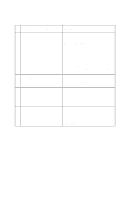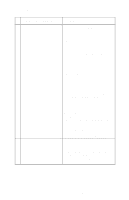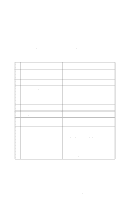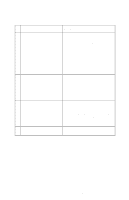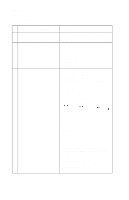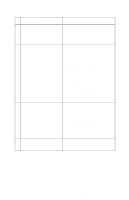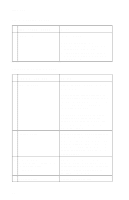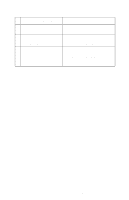Lexmark 4076 Execjet II Service Manual - Page 30
Parallel Port Service Check, FRU OR PROCEDURE, ACTION
 |
View all Lexmark 4076 Execjet II manuals
Add to My Manuals
Save this manual to your list of manuals |
Page 30 highlights
4076-0XX Parallel Port Service Check FRU OR PROCEDURE 1 Parallel Port 2 Serial Adapter ACTION Run a test page to be sure the printer can print. Run the "Parallel Port Test" on page 28. If the test fails, replace the system board. Check the serial adapter green light. If the light is off, replace the serial adapter. Run the "Serial Adapter Test" on page 29. Compare the printout of the switch setting configuration to the switch settings on the serial adapter. If they do not match, the switches could be failing. Try running the Serial Adapter Test again. If the printout still doesn't match the switch settings, or if you don't get a printout replace the serial adapter. 18
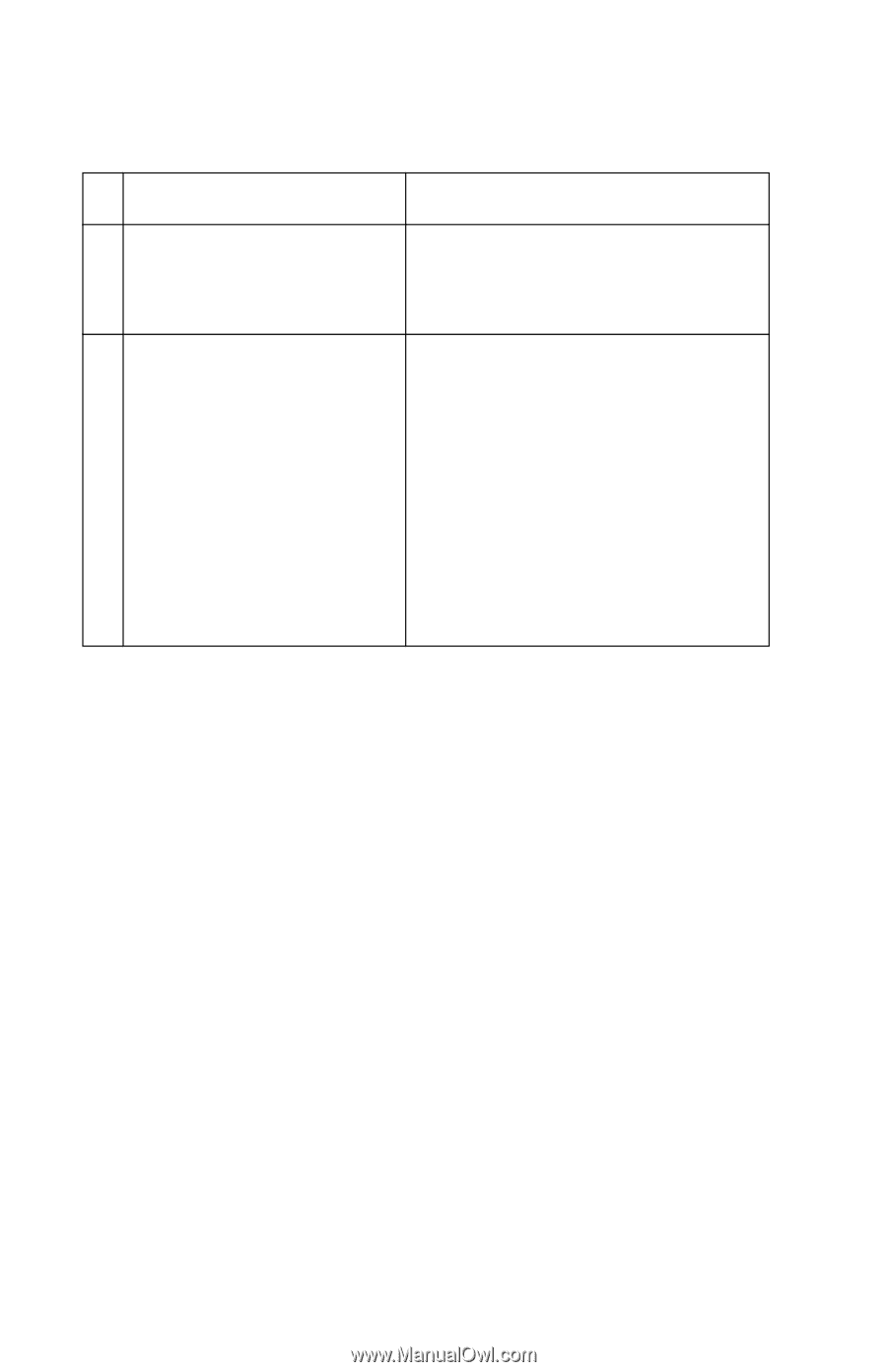
4076-0XX
18
Parallel Port Service Check
FRU OR PROCEDURE
ACTION
1
Parallel Port
Run a test page to be sure the printer
can print. Run the
“Parallel Port Test”
on page 28
. If the test fails, replace
the system board.
2
Serial Adapter
Check the serial adapter green light.
If the light is off, replace the serial
adapter.
Run the
“Serial Adapter Test” on
page 29
. Compare the printout of the
switch setting configuration to the
switch settings on the serial adapter.
If they do not match, the switches
could be failing. Try running the Serial
Adapter Test again. If the printout still
doesn’t match the switch settings, or if
you don’t get a printout replace the
serial adapter.