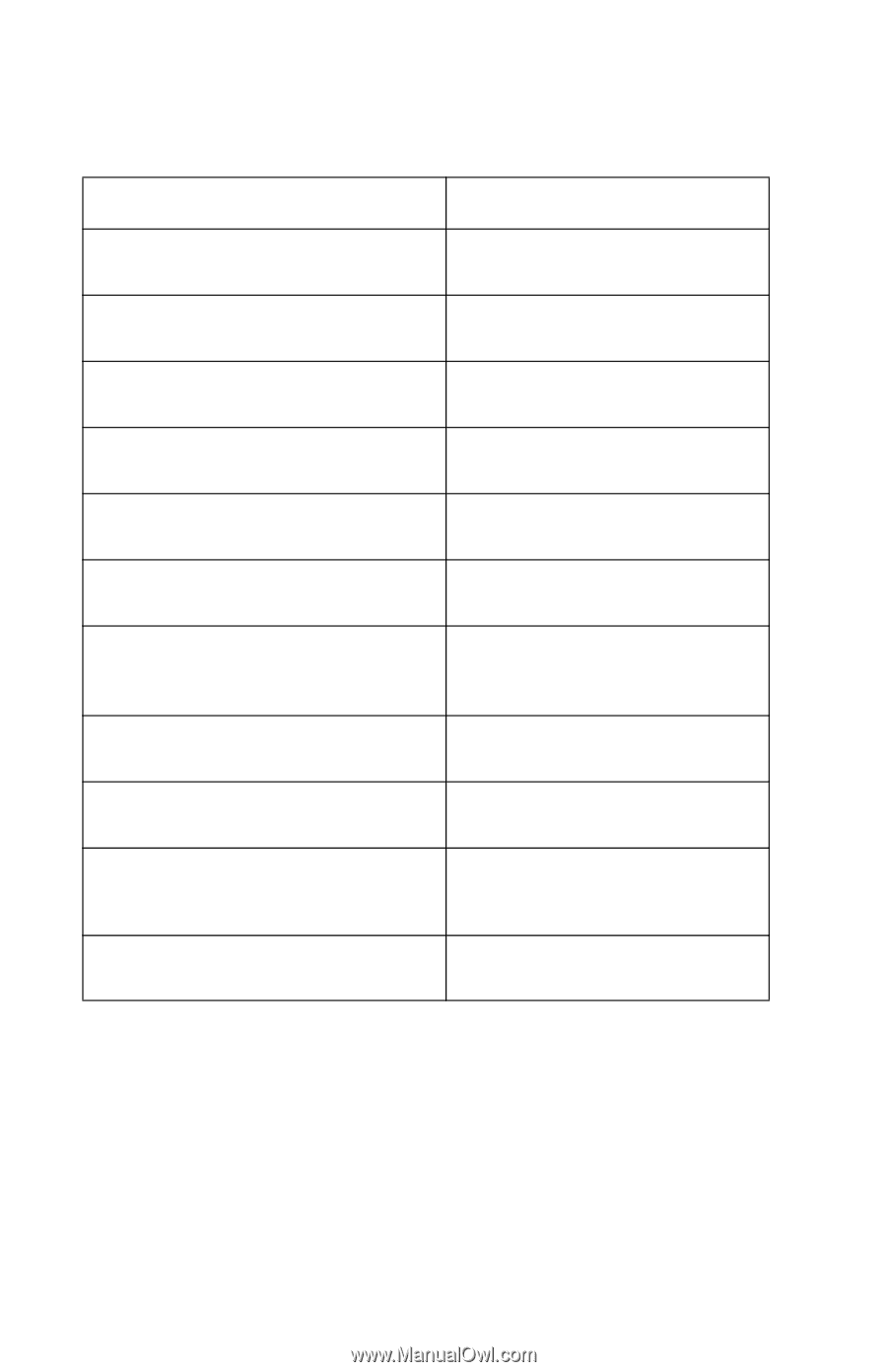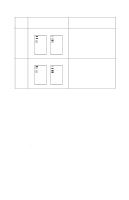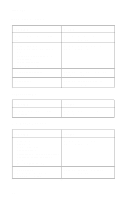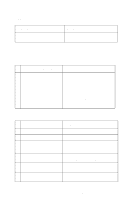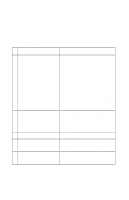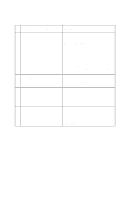Lexmark 4076 Execjet II Service Manual - Page 20
POST Symptom Table., Symptom, Action
 |
View all Lexmark 4076 Execjet II manuals
Add to My Manuals
Save this manual to your list of manuals |
Page 20 highlights
4076-0XX POST Symptom Table. Symptom Action No lights come on and no motors run The Power light is the only light that comes on One or more operator panel lights do not come on Go to the "Power Service Check" on page 19. Go to the "Operator Panel Service Check" on page 13. Go to the "Operator Panel Service Check" on page 13. One or more operator panel lights do not go off Feeds paper Paper feed gears do not turn Go to the "Operator Panel Service Check" on page 13. Go to the "First Print Line Service Check" on page 11. Go to the "Paper Feed Service Check" on page 14. Feeds paper and prints Go to the " Note: if the failure remains, replace the system board" on page 12. Carrier doesn't move Maintenance station doesn't move The printer prints "HARDWARE ERROR HAVE PROTOCOL CONVERTER SERVICED" The carrier moves then error 85 appears Go to the "Transport Service Check" on page 22. Go to the "Maintenance Station Service Check" on page 12. Replace the serial adapter. Replace the system board. 8