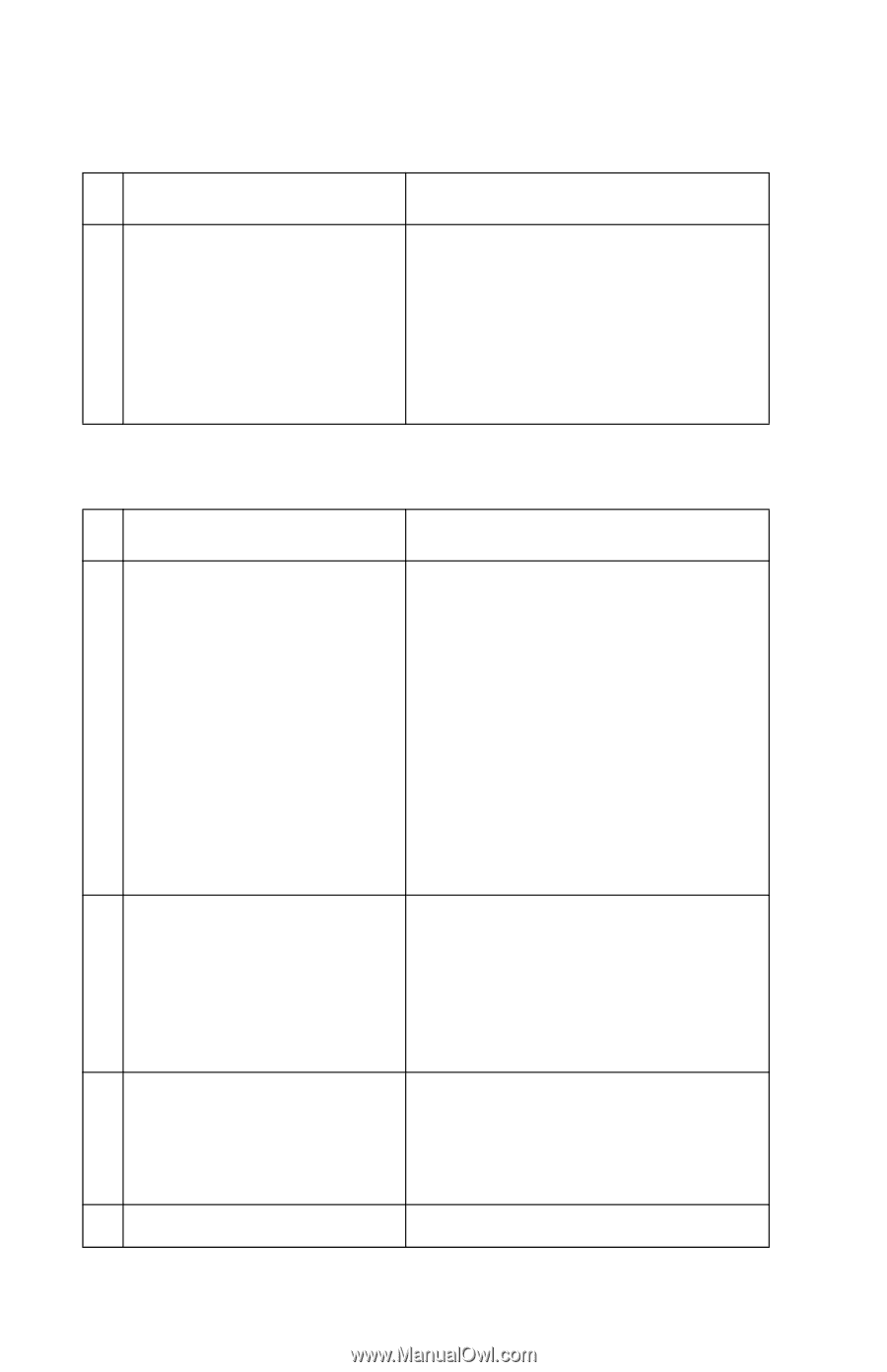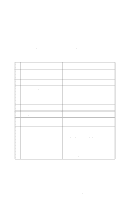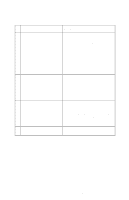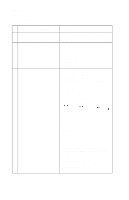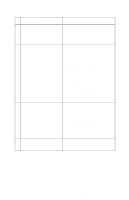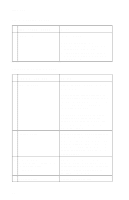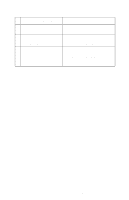Lexmark 4076 Execjet II Service Manual - Page 34
Simm Service Check, Transport Service Check, FRUU or PROCEDURE, Action
 |
View all Lexmark 4076 Execjet II manuals
Add to My Manuals
Save this manual to your list of manuals |
Page 34 highlights
4076-0XX Simm Service Check FRUU or PROCEDURE 1 SIMM Card Action Try the following: 1. Reseat the SIMM card. 2. Use Toolkit, on the setup diskette, to format the SIMM card. 3. Try a known good SIMM card. If the failure continues, replace the system board. Transport Service Check FRU OR PROCEDURE 1 Transport Motor 2 System Board 3 Transport Belt Carrier Guide or Guide Rod Idler Pulley Parts Cable Clip 4 Encoder Strip ACTION Check the motor for binds, or loose motor pulley. Disconnect the transport motor (J6) from the system board. Check for 8 to 18 ohms between pins 1 and 2 on the motor cable. If the reading is incorrect, replace the motor. Check for motor pins shorted to the motor housing. If you find a pin shorted to the housing, replace the motor. If the failure remains, replace the system board. Turn the printer off and disconnect J6 from the system board. Turn the printer on and check for a pulse of 3 to 5 V dc between J6-1 and ground and between J6-2and ground on the system board as the machine goes through POST. Check for worn, loose or broken parts. Clean the carrier guide rod. Do not lubricate the rod or the carrier rod bearings. Check for obstructions blocking carrier movement. Check for wear and dirt. 22