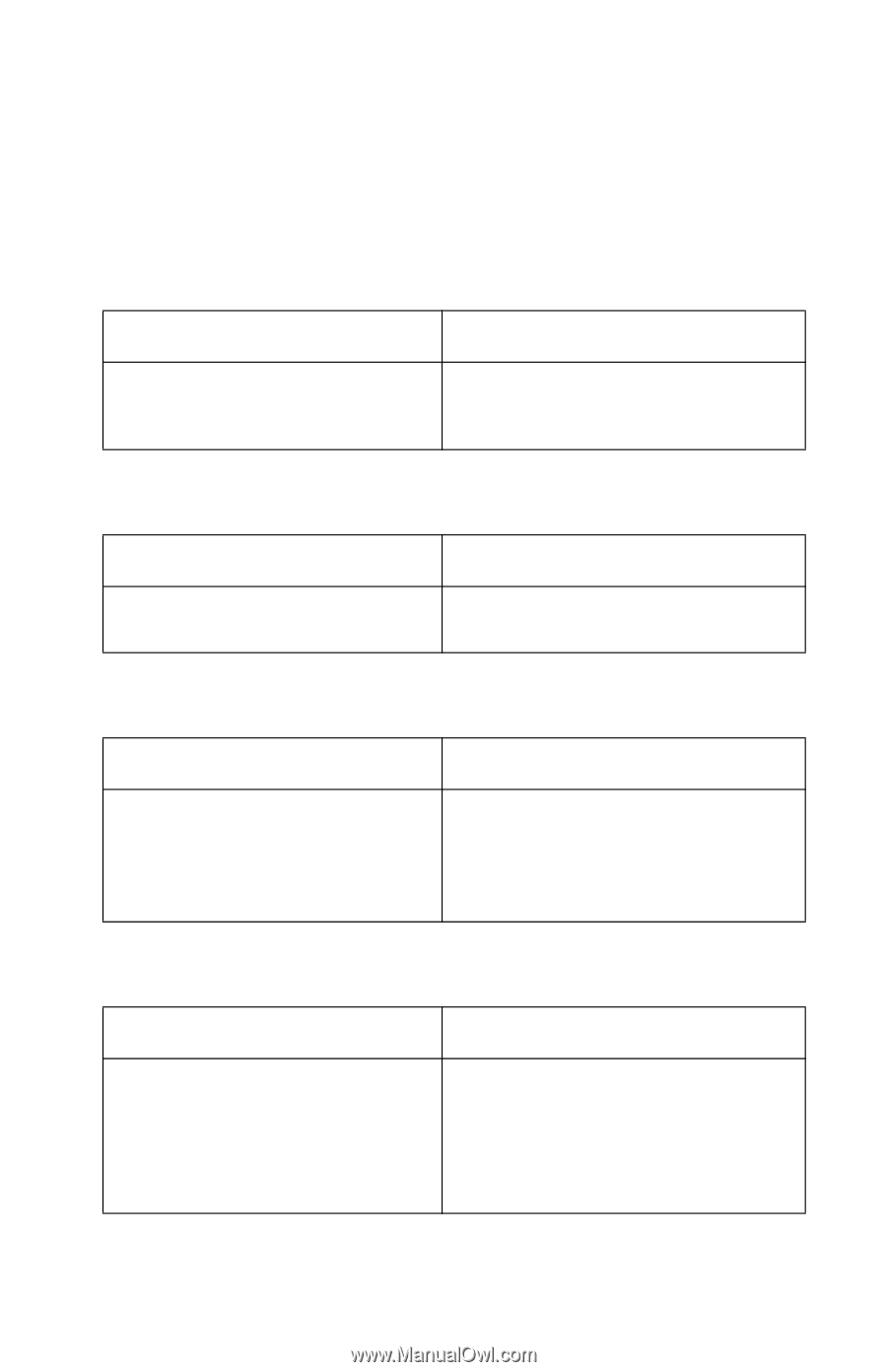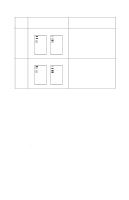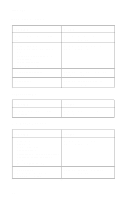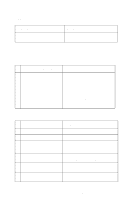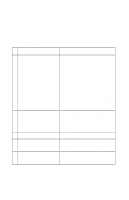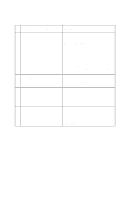Lexmark 4076 Execjet II Service Manual - Page 21
Symptom Tables, Carrier Transport Problems, Communications Problem, Maintenance Station Problems
 |
View all Lexmark 4076 Execjet II manuals
Add to My Manuals
Save this manual to your list of manuals |
Page 21 highlights
4076-0XX Symptom Tables Locate your symptom in the following tables and take the appropriate action. Carrier Transport Problems SYMPTOM • No carrier movement • Slow carrier movement • Carrier stops Communications Problem ACTION Go to the "Transport Service Check" on page 22. SYMPTOM Printer not communicating with host. ACTION Go to the "Parallel Port Service Check" on page 18. Maintenance Station Problems SYMPTOM • Maintenance station doesn't move • Fails to cap fails to cap the print head the print head • Fails to clean the print head ACTION Go to the "Maintenance Station Service Check" on page 12. Operator Panel Problems SYMPTOM • Panel light(s) not working • Panel button(s) not working • Power Lights the only light that comes on • Panel cover closed, open func- tions not working ACTION Go to the " Note: if the failure remains, replace the system board" on page 12. Diagnostic Information 9