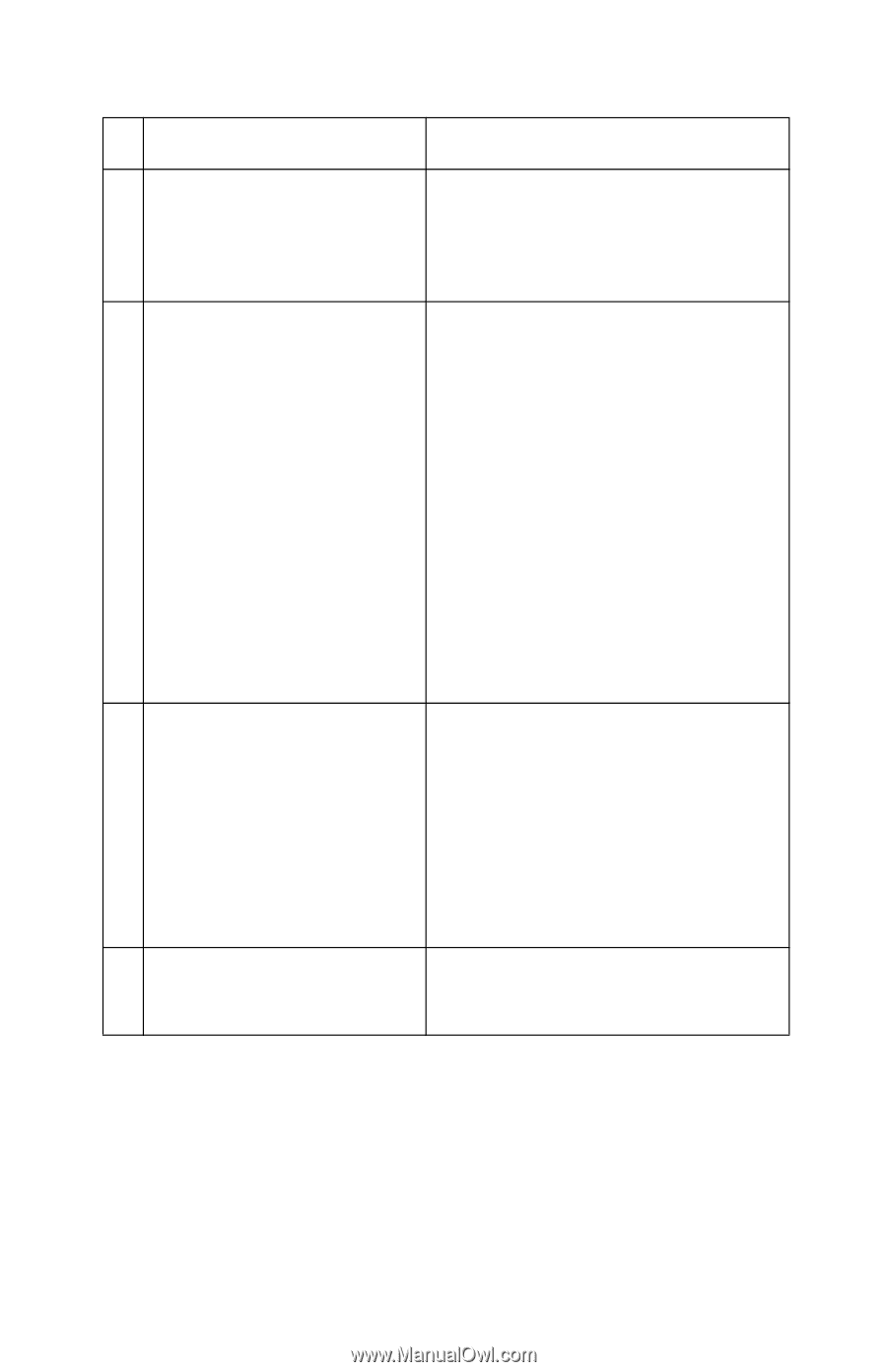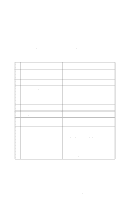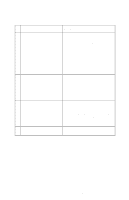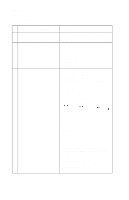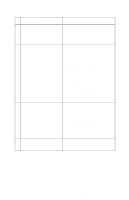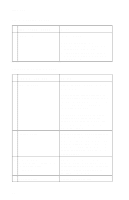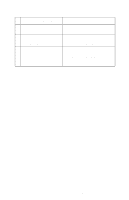Lexmark 4076 Execjet II Service Manual - Page 33
Maintenance Station Service Check, on Bi-directional, Alignment Adjustment
 |
View all Lexmark 4076 Execjet II manuals
Add to My Manuals
Save this manual to your list of manuals |
Page 33 highlights
4076-0XX FRU OR PROCEDURE 4 Maintenance Station 5 Paper Feed 6 Transport 7 BiDirectional Alignment ACTION Intermittent nozzle failures can be caused by worn parts in the maintenance station. Go to and perform the "Maintenance Station Service Check" on page 12, then return to this check. Ink smudging and smearing can be caused by paper problems or problems in the paper feed area. Check: • Correct type of paper is in the machine. Also check the paper for curl and wrinkles. • Feed roller for wear, dirt, or looseness • Gears for wear or binds • Paper path for obstructions • Star rollers for binds or dirt. The exit roller and star rollers keep tension on the paper by moving slightly faster than the feed rollers. A binding star roller can put vertical marks on the paper. Blurred print and voids can be caused by problems in the transport area. Check the following: • Transport belt for wear. • Carrier guide and carrier guide rod for wear or dirt. • Idler pulley parts for wear, damage, or looseness. • Encoder strip for wear or dirt. Uneven vertical lines can be adjusted by performing the "Bi-directional Alignment Adjustment" on page 31. Diagnostic Information 21