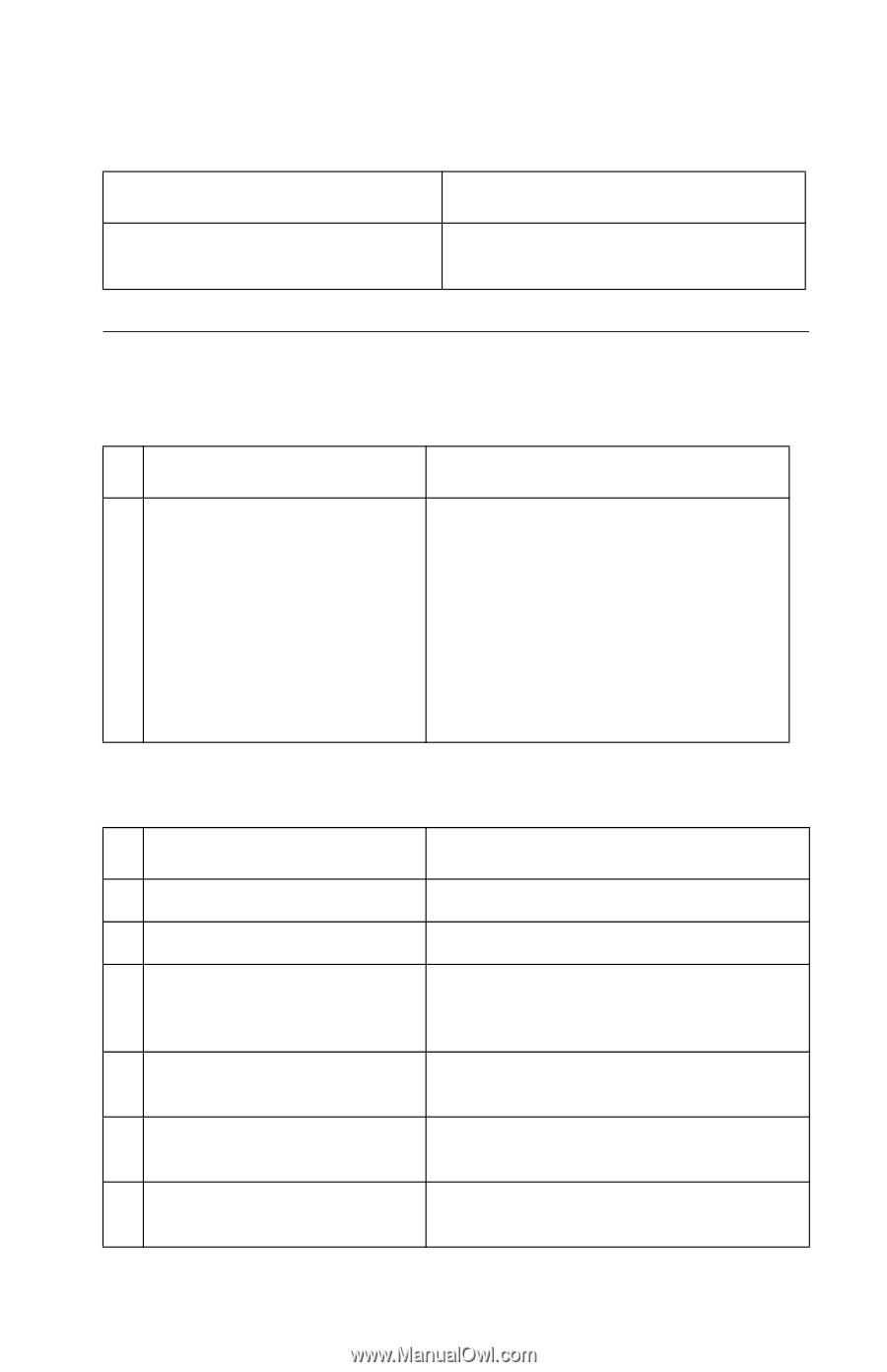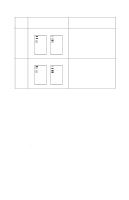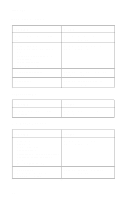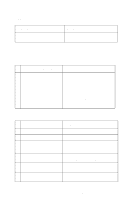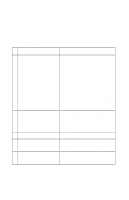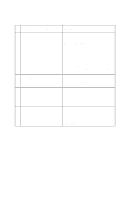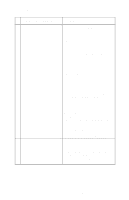Lexmark 4076 Execjet II Service Manual - Page 23
Service Checks, Envelope Feed Service Check, First Print Line Service Check
 |
View all Lexmark 4076 Execjet II manuals
Add to My Manuals
Save this manual to your list of manuals |
Page 23 highlights
4076-0XX SIMM Problem SYMPTOM Can't write to SIMM ACTION Go to the "Simm Service Check" on page 22. Service Checks Envelope Feed Service Check FRU OR PROCEDURE 1 Envelope Loading ACTION Be sure the envelope guides have been turned to the envelope load positions Be sure the envelope guides are against the envelopes Go to and perform the "Paper Feed Service Check" on page 14. First Print Line Service Check FRU OR PROCEDURE 1 End-of-Forms Flag 2 End-of-Forms Sensor 3 System Board 4 Feed Arm Assembly 5 Software Setting 6 Operator Panel ACTION Check the flag for binds or damage. Check the sensor for dirt. Perform the "Paper Sensor Test" on page 26 to check the end-of-forms sensor. Check all parts of the feed arm assembly for binds, wear, or damage. Use Toolkit, on the setup diskette, to adjust the Top of Form setting. Go to the " Note: if the failure remains, replace the system board" on page 12. Diagnostic Information 11