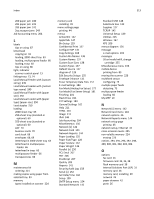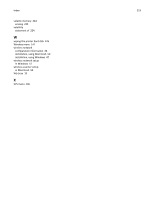Lexmark 6500 User Guide - Page 316
Scan to Network, Save As Shortcut
 |
View all Lexmark 6500 manuals
Add to My Manuals
Save this manual to your list of manuals |
Page 316 highlights
Index 316 Tray [x] paper size unsupported 254 Unsupported disk 254 Unsupported USB device, please remove 246 Unsupported USB hub, please remove 247 printer options troubleshooting 2,000‑sheet drawer problems 276 option does not work 275 paper tray problems 276 printer problems, solving basic 262 printer security information on 228 printing canceling, from the scanner control panel 90 directory list 90 font sample list 89 from a mobile device 83 from flash drive 84 from Macintosh 83 from Windows 83 menu settings page 44 network setup page 45 print quality test pages 90 printing a directory list 90 printing a document 83 printing a font sample list 89 printing a menu settings page 44 printing a network setup page 45 printing confidential and other held jobs from a Macintosh computer 89 from Windows 89 printing from a flash drive 84 printing from a mobile device 83 printing print quality test pages 90 publications where to find 9 Q Quality menu 203 R Reattach bin [x] 250 Reattach bin [x] - [y] 251 Reattach envelope feeder 251 recipient(s) e‑mail options 102 recycled paper using 55, 76 recycling Lexmark packaging 58 Lexmark products 58 toner cartridges 58 reducing a copy 94 reducing scanner noise 56 Remote Operator Panel 19 Remove packaging material, [area name] 252 Remove paper from [linked bin set name] 252 Remove paper from all bins 252 Remove paper from bin [x] 252 Remove paper from standard output bin 252 repeat print jobs 88 printing from a Macintosh computer 89 printing from Windows 89 Replace all originals if restarting job. 252 Replace jammed originals if restarting job. 253 Replace last scanned page and jammed originals if restarting job. 253 Replace pick roller 253 Replace separator pad 253 Replace wiper 253 replacing the separator pad 223 reports viewing 229 Reports menu 141 reserve print jobs 88 printing from a Macintosh computer 89 printing from Windows 89 resolution e‑mail options 103 scan options 124 resolution, fax changing 114 Restore Held Jobs? 254 restoring factory default settings 229 S safety information 7, 8 Save As Shortcut copy options 98 saving paper 95 Scan Center features 122 Scan document too long 254 scan image output file type 124 scan options darkness 124 file name 123 original size 124 page setup 124 resolution 124 Send As 124 scan screen content source 124 content type 124 Scan to Network 19 scan troubleshooting cannot scan from a computer 271 partial document or photo scans 270 scan was not successful 269 scanner unit does not close 266 scanning takes too long or freezes the computer 269 ScanBack Utility using 123 scanner Automatic Document Feeder (ADF) 12 functions 9 minimum clearances 10 moving 226 scanner glass 12 selecting a location 10 shipping 227 Scanner automatic feeder cover open 254 scanner communications card installing 22 scanner control panel 13 scanner glass cleaning 213 scanner hard disk disposing of 224 scanner IP address finding 18 Scanner locked, release lock under scanner 254 scanner messages 32.xx Cartridge part number unsupported by device 255 38 Memory full 256