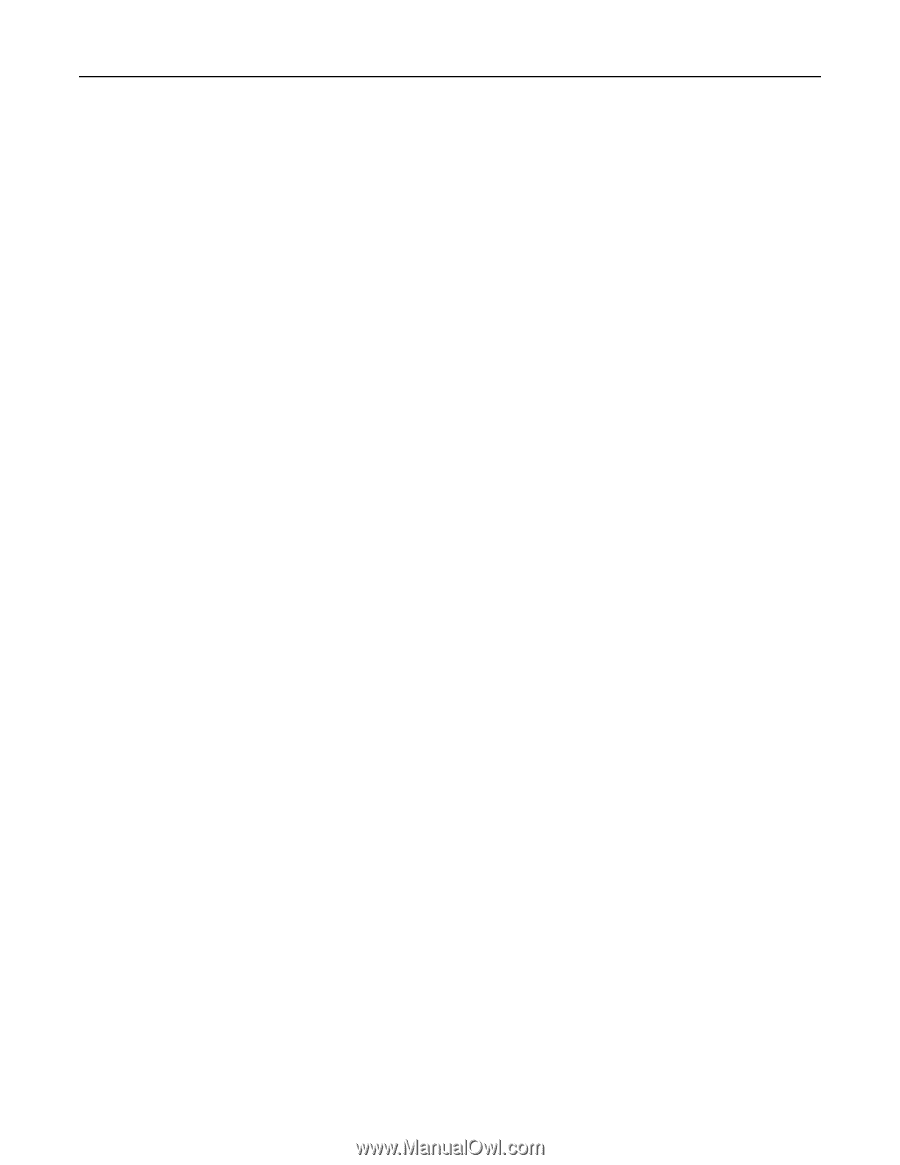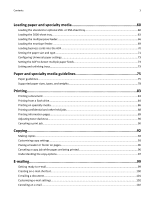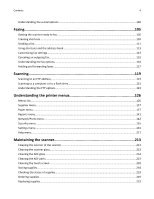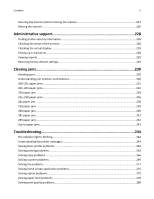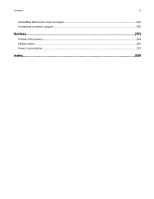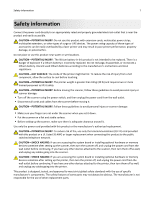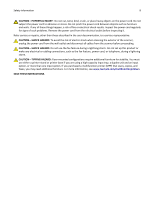Securing the memory before moving the scanner
................................................................................
224
Moving the scanner
...............................................................................................................................
226
Administrative support
............................................................................
228
Finding printer security information
.....................................................................................................
228
Checking the status of the scanner
.......................................................................................................
228
Checking the virtual display
...................................................................................................................
228
Setting up e
‑
mail alerts
.........................................................................................................................
228
Viewing reports
.....................................................................................................................................
229
Restoring factory default settings
.........................................................................................................
229
Clearing jams
............................................................................................
230
Avoiding jams
........................................................................................................................................
230
Understanding jam numbers and locations
..........................................................................................
230
200–201 paper jams
..............................................................................................................................
231
202–203 paper jams
..............................................................................................................................
232
230 paper jam
.......................................................................................................................................
234
231–239 paper jams
..............................................................................................................................
236
24x paper jam
........................................................................................................................................
238
250 paper jam
.......................................................................................................................................
239
260 paper jam
.......................................................................................................................................
240
281 paper jam
.......................................................................................................................................
241
283 paper jam
.......................................................................................................................................
242
2yy.xx paper jams
..................................................................................................................................
243
Troubleshooting
.......................................................................................
244
The indicator light is blinking
................................................................................................................
244
Understanding the printer messages
....................................................................................................
244
Solving basic printer problems
..............................................................................................................
262
Solving printing problems
.....................................................................................................................
263
Solving copy problems
..........................................................................................................................
266
Solving scanner problems
.....................................................................................................................
269
Solving fax problems
.............................................................................................................................
271
Solving home screen application problems
...........................................................................................
275
Solving option problems
........................................................................................................................
275
Solving paper feed problems
.................................................................................................................
278
Solving print quality problems
..............................................................................................................
280
Contents
5