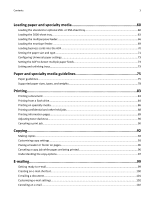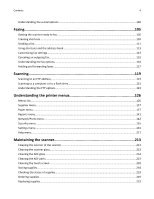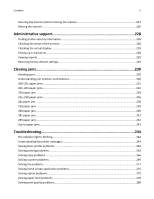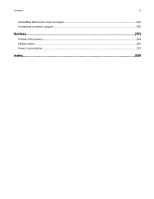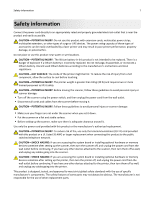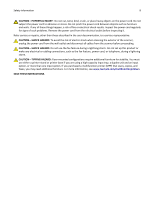Understanding the e-mail options
........................................................................................................
102
Faxing
......................................................................................................
105
Getting the scanner ready to fax
...........................................................................................................
105
Creating shortcuts
.................................................................................................................................
110
Sending a fax
.........................................................................................................................................
111
Using shortcuts and the address book
..................................................................................................
113
Customizing fax settings
........................................................................................................................
114
Canceling an outgoing fax
.....................................................................................................................
115
Understanding the fax options
..............................................................................................................
116
Holding and forwarding faxes
...............................................................................................................
117
Scanning
...................................................................................................
119
Scanning to an FTP address
...................................................................................................................
119
Scanning to a computer or to a flash drive
...........................................................................................
121
Understanding the FTP options
.............................................................................................................
123
Understanding the printer menus
............................................................
126
Menus list
..............................................................................................................................................
126
Supplies menu
.......................................................................................................................................
127
Paper menu
...........................................................................................................................................
127
Reports menu
........................................................................................................................................
141
Network/Ports menu
.............................................................................................................................
142
Security menu
.......................................................................................................................................
155
Settings menu
........................................................................................................................................
161
Help menu
.............................................................................................................................................
211
Maintaining the scanner
...........................................................................
213
Cleaning the exterior of the scanner
.....................................................................................................
213
Cleaning the scanner glass
....................................................................................................................
213
Cleaning the ADF glass
..........................................................................................................................
214
Cleaning the ADF parts
..........................................................................................................................
214
Cleaning the touch screen
.....................................................................................................................
218
Storing supplies
.....................................................................................................................................
218
Checking the status of supplies
.............................................................................................................
219
Ordering supplies
..................................................................................................................................
219
Replacing supplies
.................................................................................................................................
223
Contents
4