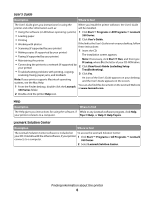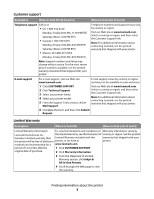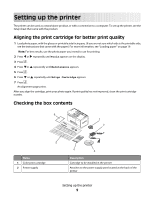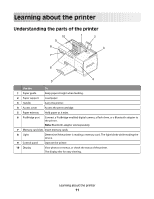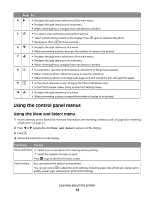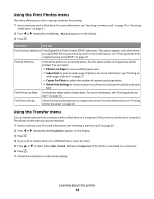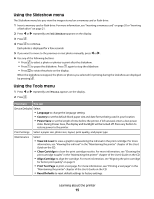Lexmark P350 Getting Started - Page 10
Description, User's Guide, Getting Started, Setup Solutions - troubleshoot
 |
View all Lexmark P350 manuals
Add to My Manuals
Save this manual to your list of manuals |
Page 10 highlights
Name Description 3 Installation software CD • Installation software for the printer • Help • User's Guide in electronic format 4 Getting Started or Setup Solutions booklet Printed booklet that serves as a guide Note: The complete User's Guide can be found on the installation software CD that shipped with the printer. 5 Setup Instructions sheet Instructions on setting up printer hardware and software, and information on setup troubleshooting 6 4 x 6 in. (10 x 15 cm) photo paper Paper for the printer Note: USB cable sold separately Setting up the printer 10
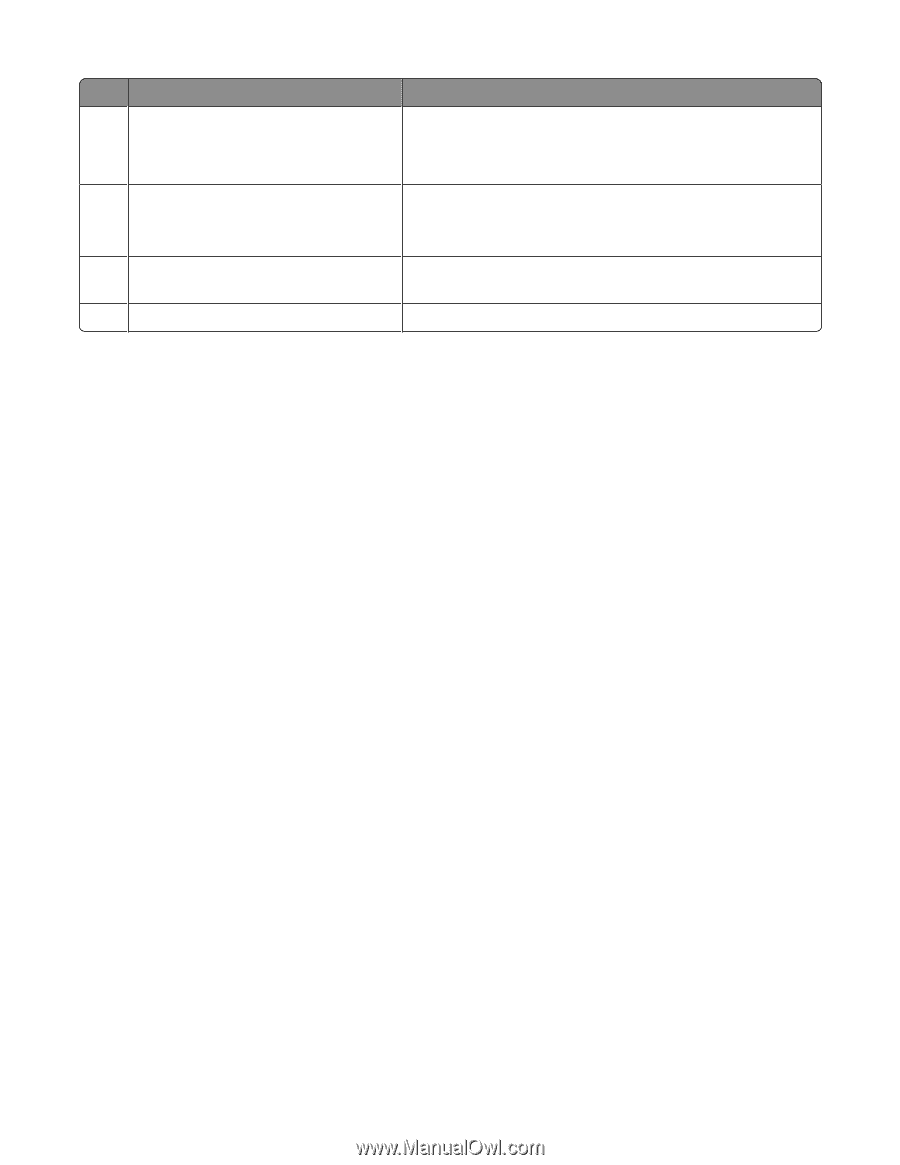
Name
Description
3
Installation software CD
•
Installation software for the printer
•
Help
•
User's Guide
in electronic format
4
Getting Started
or
Setup Solutions
booklet
Printed booklet that serves as a guide
Note:
The complete
User's Guide
can be found on the installation
software CD that shipped with the printer.
5
Setup Instructions
sheet
Instructions on setting up printer hardware and software, and
information on setup troubleshooting
6
4 x 6 in. (10 x 15 cm) photo paper
Paper for the printer
Note:
USB cable sold separately
Setting up the printer
10