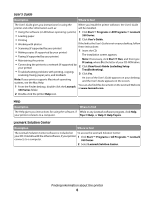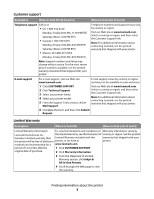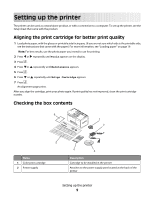Lexmark P350 Getting Started - Page 4
Transferring photos, Using Bluetooth technology, Troubleshooting, Notices, Index
 |
View all Lexmark P350 manuals
Add to My Manuals
Save this manual to your list of manuals |
Page 4 highlights
Transferring photos 34 Transferring photos from a memory device to a computer 34 Transferring photos from a memory card to a flash drive 34 Using Bluetooth technology 35 Setting the Bluetooth mode...35 Printing using Bluetooth...35 Troubleshooting 37 Setup troubleshooting...37 Print troubleshooting...39 Jams and misfeeds troubleshooting...41 Device troubleshooting...42 Error messages troubleshooting...43 Removing and reinstalling the software...45 Notices 46 Index 51 Contents 4

Transferring photos
.........................................................................
34
Transferring photos from a memory device to a computer
................................................................................
34
Transferring photos from a memory card to a flash drive
....................................................................................
34
Using Bluetooth technology
..........................................................
35
Setting the Bluetooth mode
............................................................................................................................................
35
Printing using Bluetooth
...................................................................................................................................................
35
Troubleshooting
...............................................................................
37
Setup troubleshooting
......................................................................................................................................................
37
Print troubleshooting
........................................................................................................................................................
39
Jams and misfeeds troubleshooting
............................................................................................................................
41
Device troubleshooting
....................................................................................................................................................
42
Error messages troubleshooting
....................................................................................................................................
43
Removing and reinstalling the software
.....................................................................................................................
45
Notices
................................................................................................
46
Index
...................................................................................................
51
Contents
4