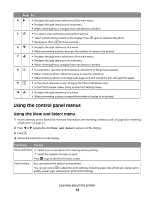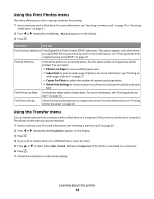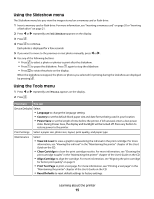Lexmark P350 Getting Started - Page 17
Photo Size, Paper Type
 |
View all Lexmark P350 manuals
Add to My Manuals
Save this manual to your list of manuals |
Page 17 highlights
3 Press or to navigate through the following options: From here You can Paper Size Select a paper size. Photo Size Select a photo size. Layout Select a photo layout. Print Quality Select a print quality. Paper Type Select a paper type. For more information, see "Using supported paper types" on page 19. 4 Press or to make a selection. 5 Press to print. Learning about the printer 17
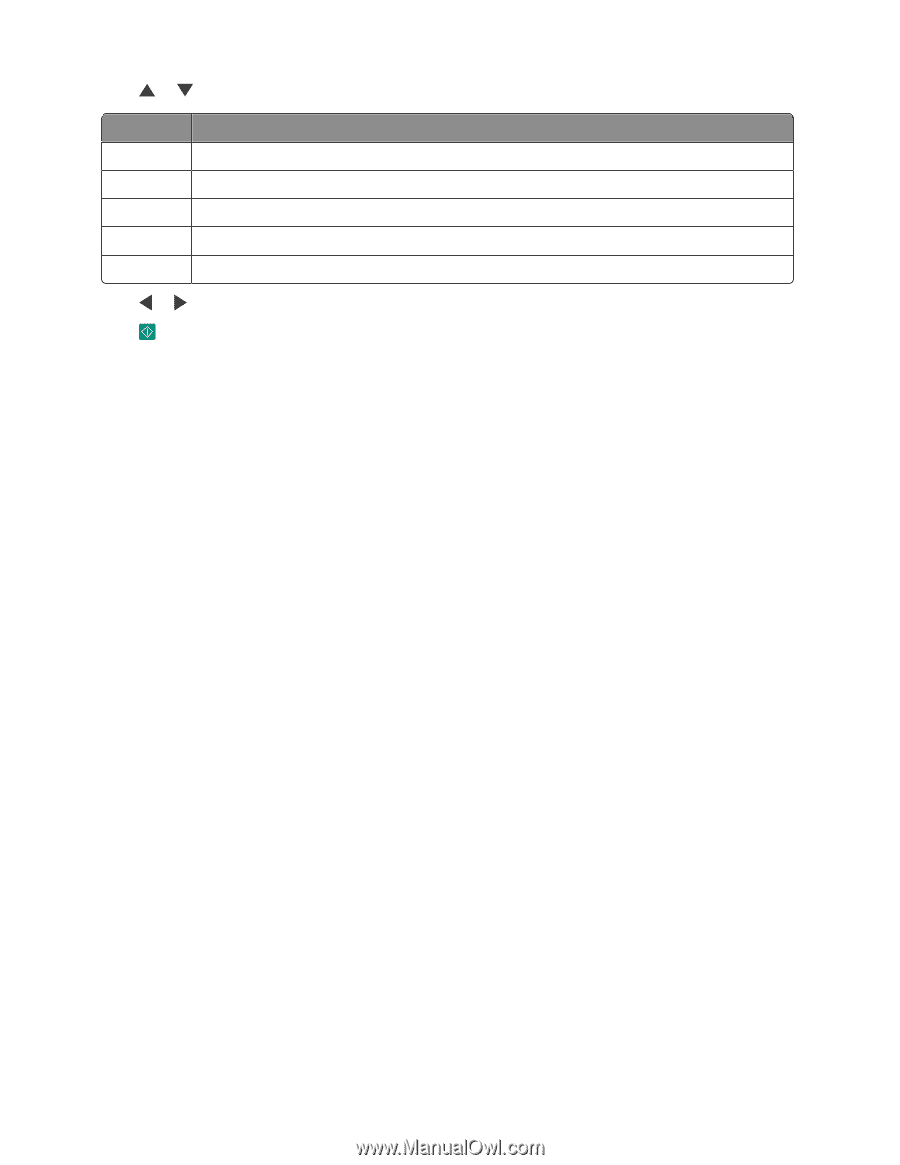
3
Press
or
to navigate through the following options:
From here
You can
Paper Size
Select a paper size.
Photo Size
Select a photo size.
Layout
Select a photo layout.
Print Quality
Select a print quality.
Paper Type
Select a paper type. For more information, see “Using supported paper types” on page 19.
4
Press
or
to make a selection.
5
Press
to print.
Learning about the printer
17