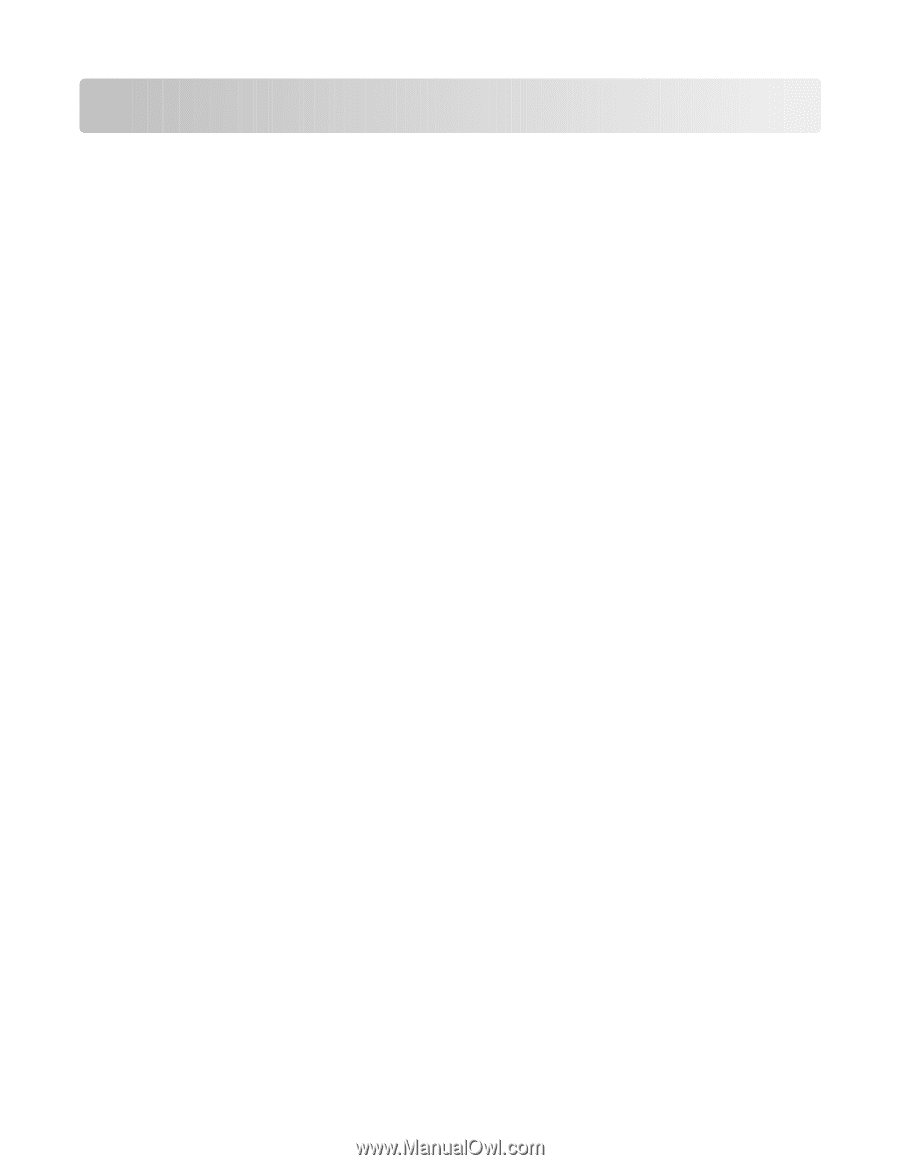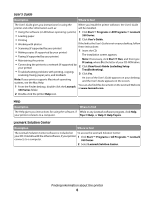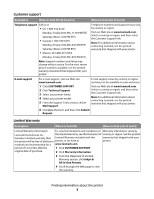Contents
Safety information
.............................................................................
2
Finding information about the printer
..........................................
5
Setting up the printer
........................................................................
9
Aligning the print cartridge for better print quality
..................................................................................................
9
Checking the box contents
................................................................................................................................................
9
Learning about the printer
.............................................................
11
Understanding the parts of the printer
.......................................................................................................................
11
Using the control panel buttons
....................................................................................................................................
12
Using the control panel menus
......................................................................................................................................
13
Learning about the software
.........................................................
18
Loading paper
...................................................................................
19
Loading paper
.......................................................................................................................................................................
19
Using supported paper types
.........................................................................................................................................
19
Connecting photo storage devices
..............................................
20
Inserting a memory card
...................................................................................................................................................
20
Inserting a flash drive
.........................................................................................................................................................
21
Connecting a PictBridge-enabled digital camera
....................................................................................................
22
Viewing photos
.................................................................................
23
Viewing a photo slideshow on the control panel display
.....................................................................................
23
Printing photos
.................................................................................
24
Printing photos using the control panel
.....................................................................................................................
24
Editing photos
...................................................................................
29
Cropping photos
..................................................................................................................................................................
29
Adjusting the brightness of photos
..............................................................................................................................
30
Enhancing photos automatically
...................................................................................................................................
31
Adding frames to photos
..................................................................................................................................................
32
Using color effects on photos
.........................................................................................................................................
33
Contents
3