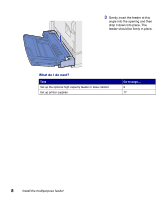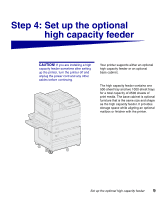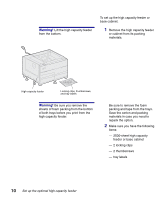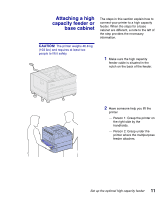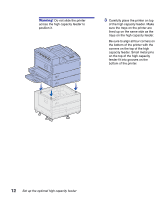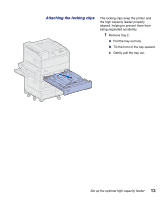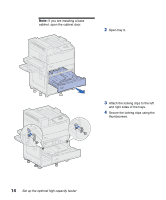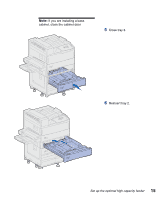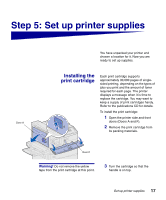Lexmark W820 Setup Guide - Page 24
Set up the optional high capacity feeder, corners on the top of the high
 |
UPC - 734646210508
View all Lexmark W820 manuals
Add to My Manuals
Save this manual to your list of manuals |
Page 24 highlights
Warning! Do not slide the printer across the high capacity feeder to position it. 3 Carefully place the printer on top of the high capacity feeder. Make sure the trays on the printer are lined up on the same side as the trays on the high capacity feeder. Be sure to align all four corners on the bottom of the printer with the corners on the top of the high capacity feeder. Small metal pins on the top of the high capacity feeder fit into grooves on the bottom of the printer. 12 Set up the optional high capacity feeder
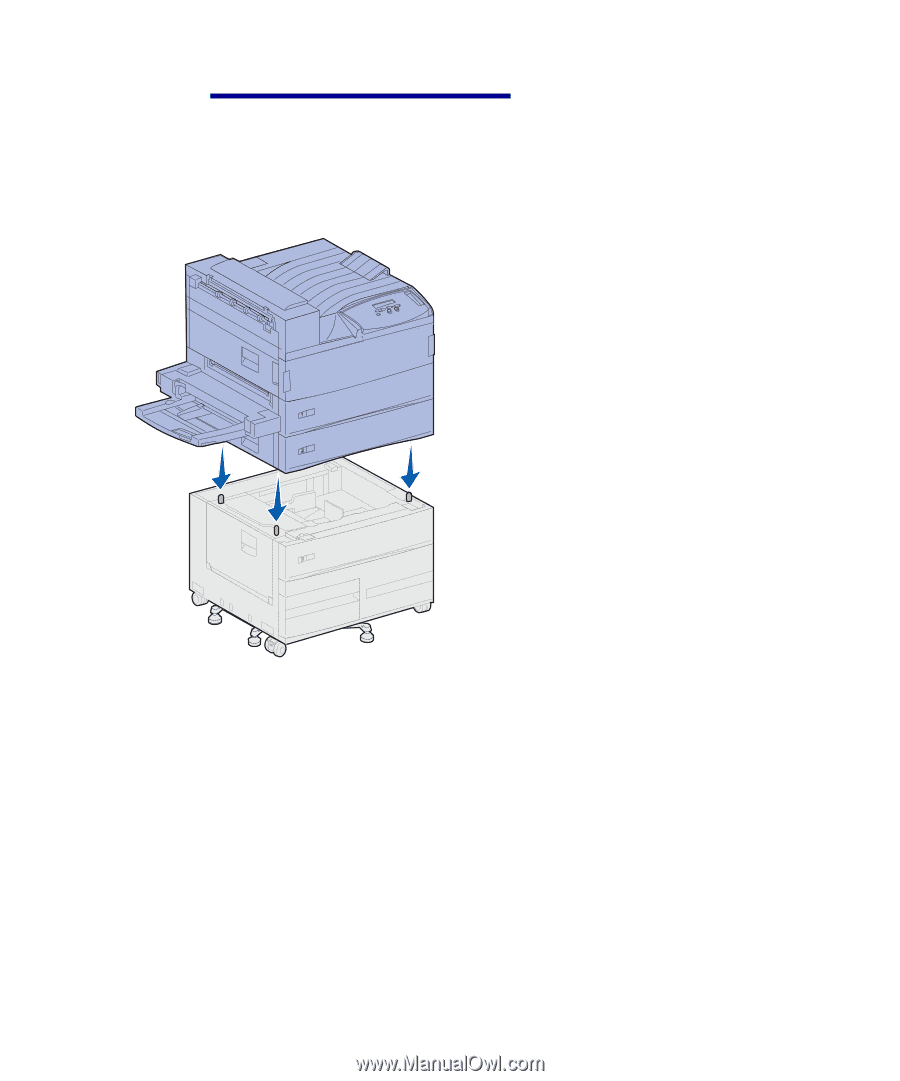
12
Set up the optional high capacity feeder
Warning!
Do not slide the printer
across the high capacity feeder to
position it.
3
Carefully place the printer on top
of the high capacity feeder. Make
sure the trays on the printer are
lined up on the same side as the
trays on the high capacity feeder.
Be sure to align all four corners on
the bottom of the printer with the
corners on the top of the high
capacity feeder. Small metal pins
on the top of the high capacity
feeder fit into grooves on the
bottom of the printer.