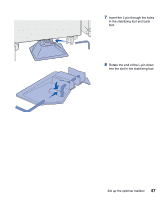Lexmark W820 Setup Guide - Page 64
Plugging in the mailbox
 |
UPC - 734646210508
View all Lexmark W820 manuals
Add to My Manuals
Save this manual to your list of manuals |
Page 64 highlights
Plugging in the mailbox CAUTION! Make sure the printer is unplugged before continuing. Plug the communication cable from the mailbox into the connector labeled "Output" on the back of the printer. What do I do next? Task Install the optional envelope feeder Load print media Go to page... 71 73 52 Set up the optional mailbox

52
Set up the optional mailbox
Plugging in the mailbox
CAUTION!
Make sure the printer is
unplugged before continuing.
Plug the communication cable from the
mailbox into the connector labeled
“
Output
”
on the back of the printer.
What do I do next?
Task
Go to page
…
Install the optional envelope feeder
71
Load print media
73