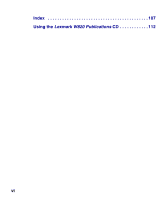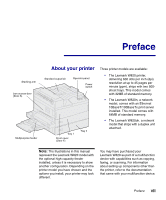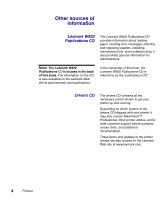Lexmark W820 Setup Guide - Page 8
installing these options are included in, this book. - manual
 |
UPC - 734646210508
View all Lexmark W820 manuals
Add to My Manuals
Save this manual to your list of manuals |
Page 8 highlights
Lexmark W820 printer Comes standard with two 500-sheet trays. Optional duplex unit Lets you print on both sides of a sheet of paper. The following figure illustrates the Lexmark W820 and all the available paper handling options. Instructions for installing these options are included in this book. Optional 10-bin mailbox Provides up to ten output bins for organizing printed documents. Either the optional mailbox or the optional finisher may be attached to the printer. Multipurpose feeder Lets you print without using the printer trays. Either the multipurpose feeder or the optional envelope feeder may be attached to the printer. Optional envelope feeder Lets you print envelopes without manual feeding. Either the optional envelope feeder or the multipurpose feeder may be attached to the printer. Optional 3250-sheet finisher with transport unit Adds hole punching and stapling functions to the printer output capabilities. Either the optional finisher or the optional mailbox may be attached to the printer. Optional 2500-sheet high capacity feeder Significantly increases the printer input capacity. Either this feeder or a base cabinet may be attached to the printer. viii Preface