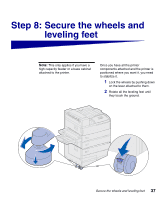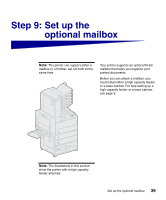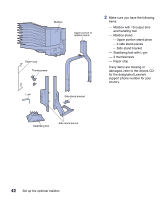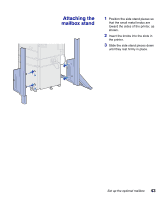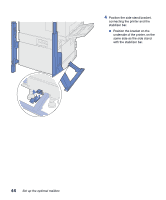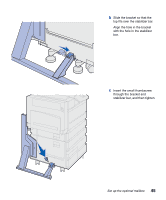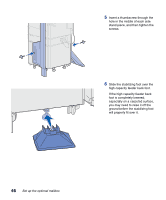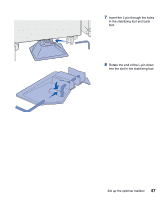Lexmark W820 Setup Guide - Page 54
Set up the optional mailbox, Paper stop
 |
UPC - 734646210508
View all Lexmark W820 manuals
Add to My Manuals
Save this manual to your list of manuals |
Page 54 highlights
Mailbox Upper portion of mailbox stand Paper stop Thumbscrews L-pin Side stand bracket 2 Make sure you have the following items: - Mailbox with 10 output bins and handling tool - Mailbox stand: -- Upper portion stand piece -- 2 side stand pieces -- Side stand bracket - Stabilizing foot with L-pin - 3 thumbscrews - Paper stop If any items are missing or damaged, refer to the drivers CD for the designated Lexmark support phone number for your country. Stabilizing foot Side stand pieces 42 Set up the optional mailbox

42
Set up the optional mailbox
2
Make sure you have the following
items:
—
Mailbox with 10 output bins
and handling tool
—
Mailbox stand:
--
Upper portion stand piece
--
2 side stand pieces
--
Side stand bracket
—
Stabilizing foot with L-pin
—
3 thumbscrews
—
Paper stop
If any items are missing or
damaged, refer to the drivers CD
for the designated Lexmark
support phone number for your
country.
Upper portion of
mailbox stand
Mailbox
L-pin
Thumbscrews
Side stand pieces
Stabilizing foot
Paper stop
Side stand bracket