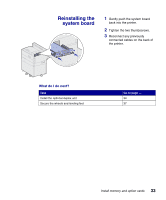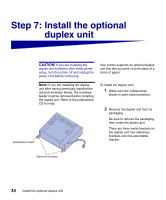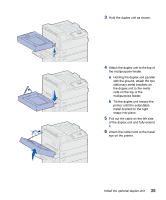Lexmark W820 Setup Guide - Page 42
Installing option cards, The Lexmark W820n - parts
 |
UPC - 734646210508
View all Lexmark W820 manuals
Add to My Manuals
Save this manual to your list of manuals |
Page 42 highlights
Installing option cards Your printer has two connectors that support the following option cards: Note: The Lexmark W820n and Lexmark W820dn printers ship with an Ethernet print server already installed. Install a hard disk with adapter card to add additional storage space to your printer. Install a MarkNet internal print server to add an Ethernet or TokenRing port for connecting your printer to a network. • Hard disk with adapter card • MarkNet internal print server • USB/Parallel 1284-C Interface Card • Parallel 1284-C Interface Card • Coax/Twinax Adapter for SCS • Tri-Port Adapter You need a small Phillips screwdriver to install these options. Install a MarkNet N2501e or N2401e internal print server if you received either of these cards as part of a multifunction printer upgrade. Install a USB/Parallel 1284-C or a Parallel 1284-C Interface Card to add a Universal Serial Bus (USB) port or a parallel port. Install a Tri-Port Adapter to add LocalTalk, serial, and infrared ports. For details on setting up and using the Tri-Port Adapter, refer to the documentation that shipped with the card. 30 Install memory and option cards