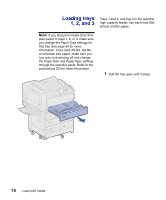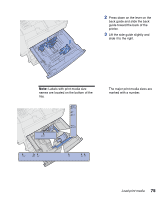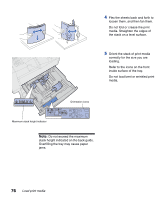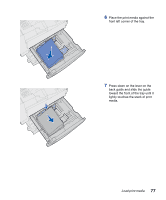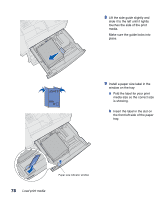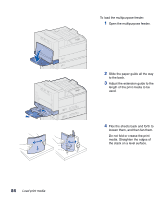Lexmark W820 Setup Guide - Page 91
position on the and the, margins may appear incorrect, or
 |
UPC - 734646210508
View all Lexmark W820 manuals
Add to My Manuals
Save this manual to your list of manuals |
Page 91 highlights
10 Slide the tray all the way into the printer. If the tray is not pushed completely into the printer, text and images may print in the wrong position on the page, and the margins may appear incorrect, or you may receive an error message. Load print media 79

79
Load print media
10
Slide the tray all the way into the
printer.
If the tray is not pushed
completely into the printer, text
and images may print in the wrong
position on the page, and the
margins may appear incorrect, or
you may receive an error
message.