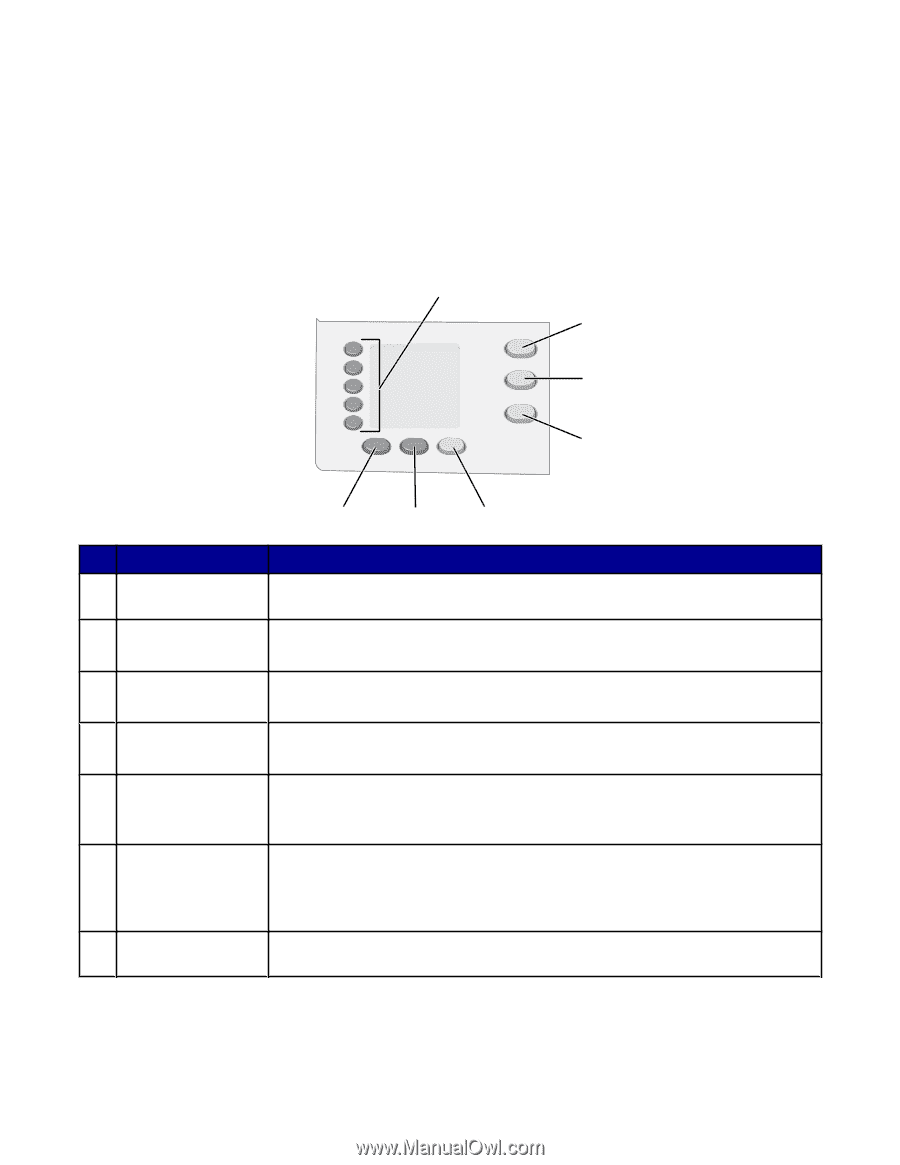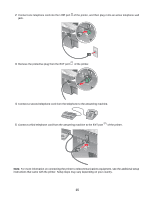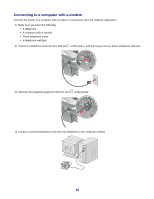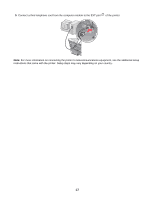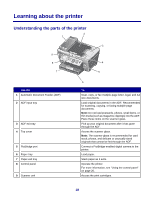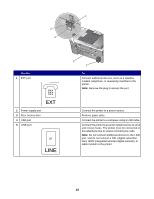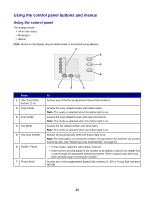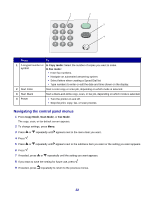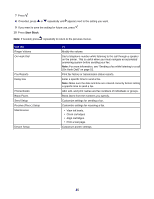Lexmark X7350 User's Guide - Page 20
Using the control panel buttons and menus, Using the control panel - scanning
 |
View all Lexmark X7350 manuals
Add to My Manuals
Save this manual to your list of manuals |
Page 20 highlights
Using the control panel buttons and menus Using the control panel The display shows: • All-In-One status • Messages • Menus Note: Words on the display may be abbreviated or shortened using ellipses. 1 2 3 4 Press 1 One-Touch Dial buttons (1-5) 2 Copy Mode 3 Scan Mode 4 Fax Mode 5 Fax Auto Answer 6 Redial / Pause 7 Phone Book 7 6 5 To Access any of the five programmed Speed Dial numbers. Access the copy default screen and make copies. Note: The mode is selected when the button light is on. Access the scan default screen and scan documents. Note: The mode is selected when the button light is on. Access the fax default screen and send faxes. Note: The mode is selected when the button light is on. Answer all incoming calls when the button light is on. Note: For information on setting the number of rings before the machine will answer incoming calls, see "Receiving a fax automatically" on page 53. • In Fax mode, redial the last number entered. • Insert a three-second pause in the number to be dialed to wait for an outside line or get through an automated answering system. Enter a pause only when you have already begun entering the number. Access any of the programmed Speed Dial numbers (1-89) or Group Dial numbers (90-99). 20