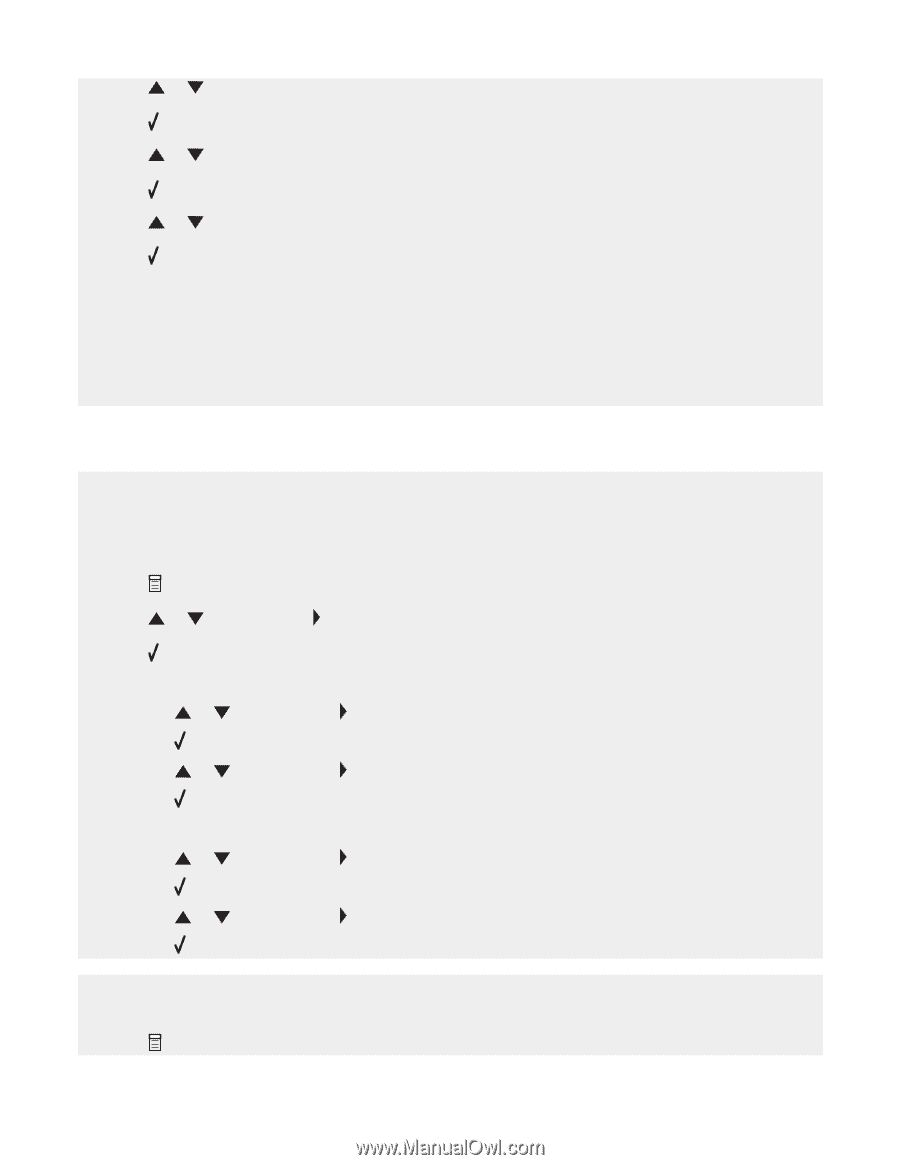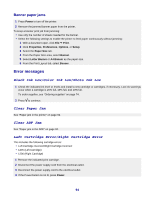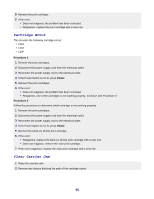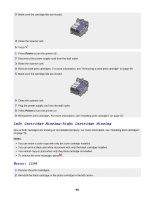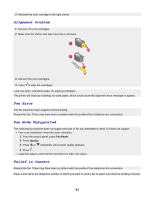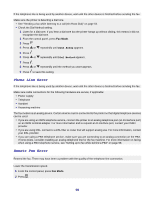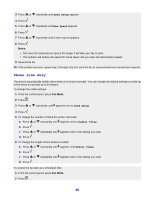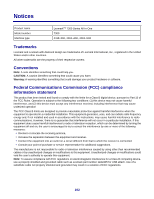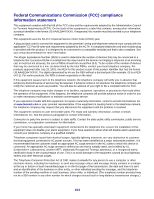Lexmark X7350 User's Guide - Page 99
Phone Line Busy, Send Setup, Max Speed, Redial Tries
 |
View all Lexmark X7350 manuals
Add to My Manuals
Save this manual to your list of manuals |
Page 99 highlights
3 Press or repeatedly until Send Setup appears. 4 Press . 5 Press or repeatedly until Max Speed appears. 6 Press . 7 Press or repeatedly until a lower speed appears. 8 Press . Notes: • The lower the transmission speed, the longer it will take your fax to print. • This solution will reduce the speed for future faxes until you reset the transmission speed. 9 Resend the fax. 10 If the problem persists, repeat step 1 through step 9 to send the fax at successively lower transmission speeds. Phone Line Busy The printer automatically redials three times at 3-minute intervals. You can change the default settings to redial up to five times at intervals up to 8 minutes. To change the redial settings: 1 From the control panel, press Fax Mode. 2 Press . 3 Press or repeatedly until appears next to Send Setup. 4 Press . 5 To change the number of times the printer will redial: a Press or repeatedly until appears next to Redial Tries. b Press . c Press or repeatedly until appears next to the setting you want. d Press . 6 To change the length of time between redials: a Press or repeatedly until appears next Redial Times. b Press . c Press or repeatedly until appears next to the setting you want. d Press . To resend the fax later at a scheduled time: 1 From the control panel, press Fax Mode. 2 Press . 99