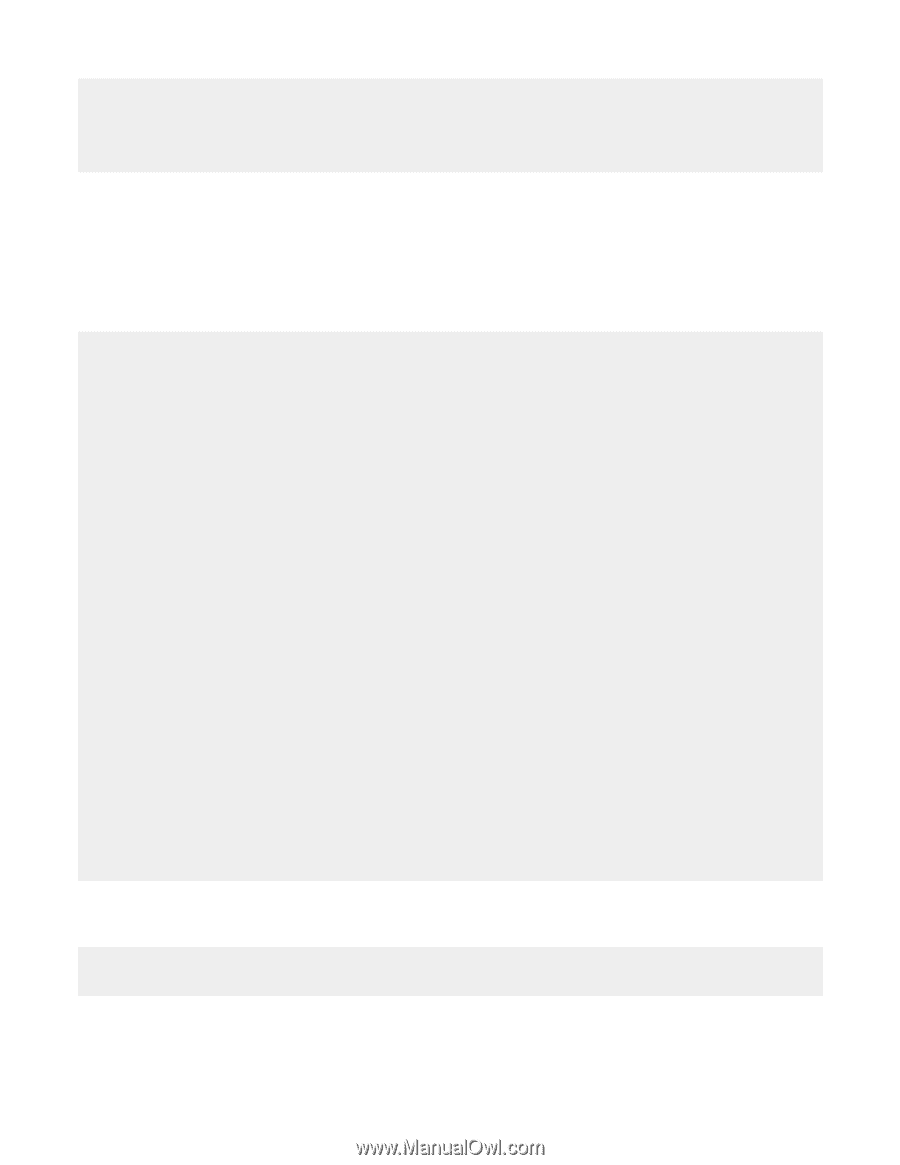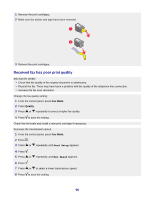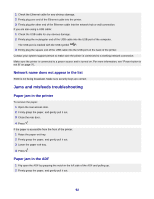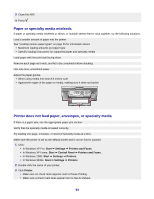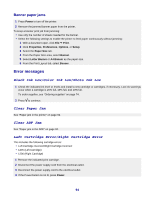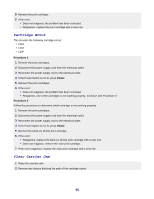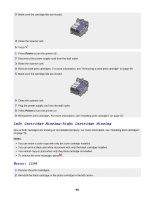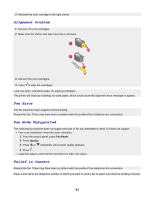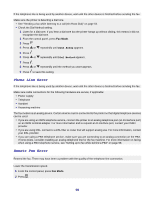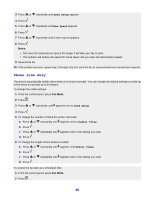Lexmark X7350 User's Guide - Page 95
Cartridge Error, Clear Carrier Jam, Procedure 1, Power - error 1203
 |
View all Lexmark X7350 manuals
Add to My Manuals
Save this manual to your list of manuals |
Page 95 highlights
5 Reinsert the print cartridge. 6 If the error: • Does not reappear, the problem has been corrected. • Reappears, replace the print cartridge with a new one. Cartridge Error This includes the following cartridge errors: • 1203 • 1204 • 120F Procedure 1 1 Remove the print cartridges. 2 Disconnect the power supply cord from the electrical outlet. 3 Reconnect the power supply cord to the electrical outlet. 4 If the Power button is not lit, press Power. 5 Reinsert the print cartridges. 6 If the error: • Does not reappear, the problem has been corrected. • Reappears, one of the cartridges is not working properly. Continue with Procedure 2. Procedure 2 Follow this procedure to determine which cartridge is not working properly. 1 Remove the print cartridges. 2 Disconnect the power supply cord from the electrical outlet. 3 Reconnect the power supply cord to the electrical outlet. 4 If the Power button is not lit, press Power. 5 Reinsert the black (or photo) print cartridge. 6 If the error: • Reappears, replace the black (or photo) print cartridge with a new one. • Does not reappear, reinsert the color print cartridge. 7 If the error reappears, replace the color print cartridge with a new one. Clear Carrier Jam 1 Raise the scanner unit. 2 Remove any objects blocking the path of the cartridge carrier. 95