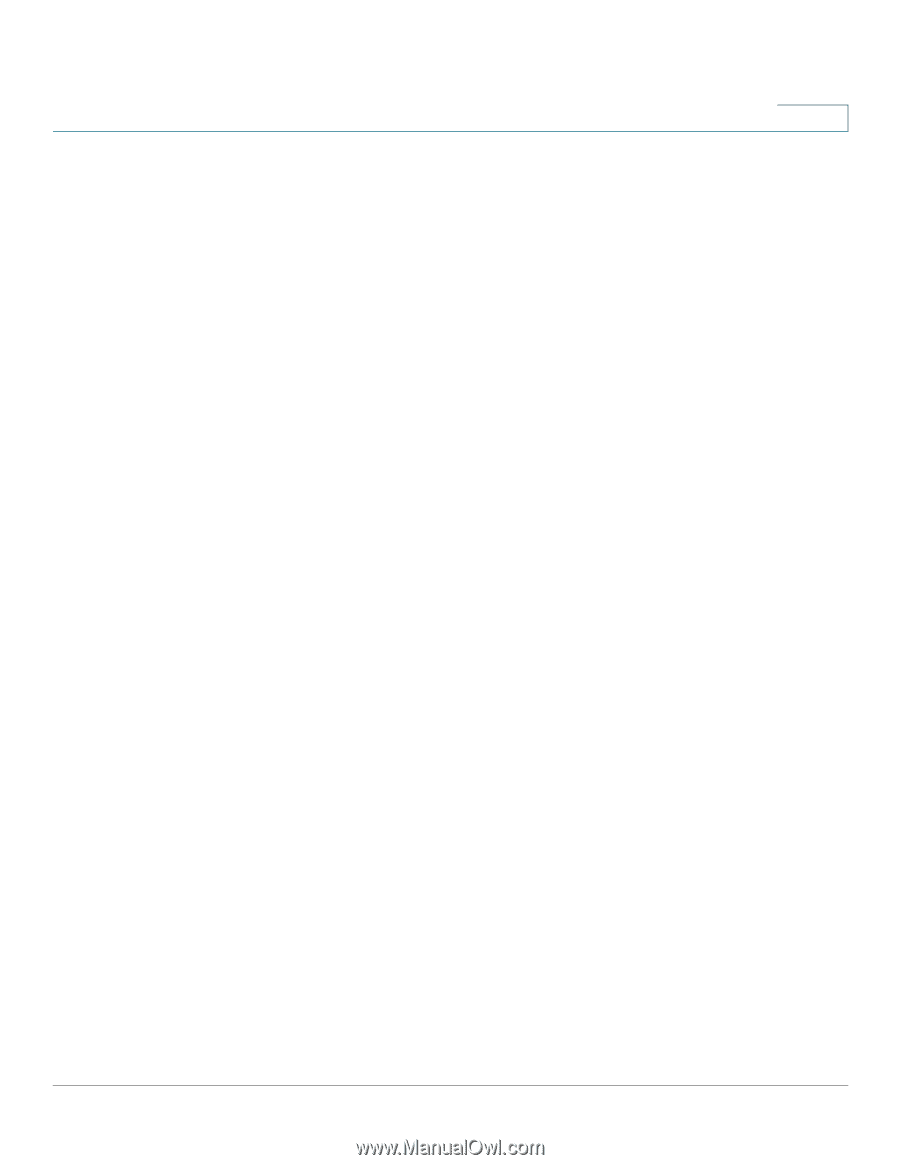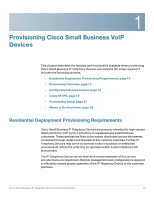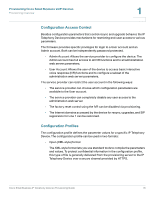Linksys SPA921 Cisco Small Business IP Telephony Devices Provisioning Guide - Page 17
Automatic In-House Preprovisioning - power supply
 |
UPC - 745883570799
View all Linksys SPA921 manuals
Add to My Manuals
Save this manual to your list of manuals |
Page 17 highlights
Provisioning Cisco Small Business VoIP Devices Provisioning Overview 1 To do so, the unprovisioned IP Telephony Device is instructed to resync with a specific provisioning server through a resync URL command. The URL command typically includes an account PIN number or alphanumeric code to associate the device with the new account. http://192.168.1.102/admin/resync?https://prov.supervoip.com/cisco-init/ 1234abcd In this example, a device at the DHCP-assigned IP address 192.168.1.102 is instructed to provision itself to the SuperVoIP service at prov.supervoip.com. The PIN number for the new account is 1234abcd. The remote provisioning server is configured to associate the IP Telephony Device that is performing the resync request with the new account, based on the URL and the supplied PIN. Through this initial resync operation, the IP Telephony Device is configured in a single step, and is automatically directed to resync thereafter to a permanent URL on the server. For example: https://prov.supervoip.com/cisco For both initial and permanent access, the provisioning server relies on the client certificate for authentication and supplies correct configuration parameter values based on the associated service account. Automatic In-House Preprovisioning Using the administration web server and issuing a resync URL is convenient for a customer in the retail deployment model, but it is not as convenient for preprovisioning a large number of units. In this case, you can use automatic inhouse preprovisioning. With the factory default configuration, an IP Telephony Device automatically tries to resync to a specific file on a TFTP server, whose IP address is offered as one of the DHCP-provided parameters. A service provider can connect each new IP Telephony Device to a LAN environment that is configured for preprovisioning. Any new IP Telephony Device connected to this LAN automatically resyncs to the local TFTP server, initializing its internal state in preparation for deployment. This preprovisioning step configures the URL of the provisioning server, among other parameters. Subsequently, when a new customer signs up for service, the preprovisioned device can be simply bar-code scanned, to record its MAC address or serial number, before being shipped to the customer. Upon receiving the unit, the customer connects the unit to the broadband link, possibly through a router. On power-up the IP Telephony Device already knows the server to contact for its periodic resync update. Cisco Small Business IP Telephony Devices Provisioning Guide 15