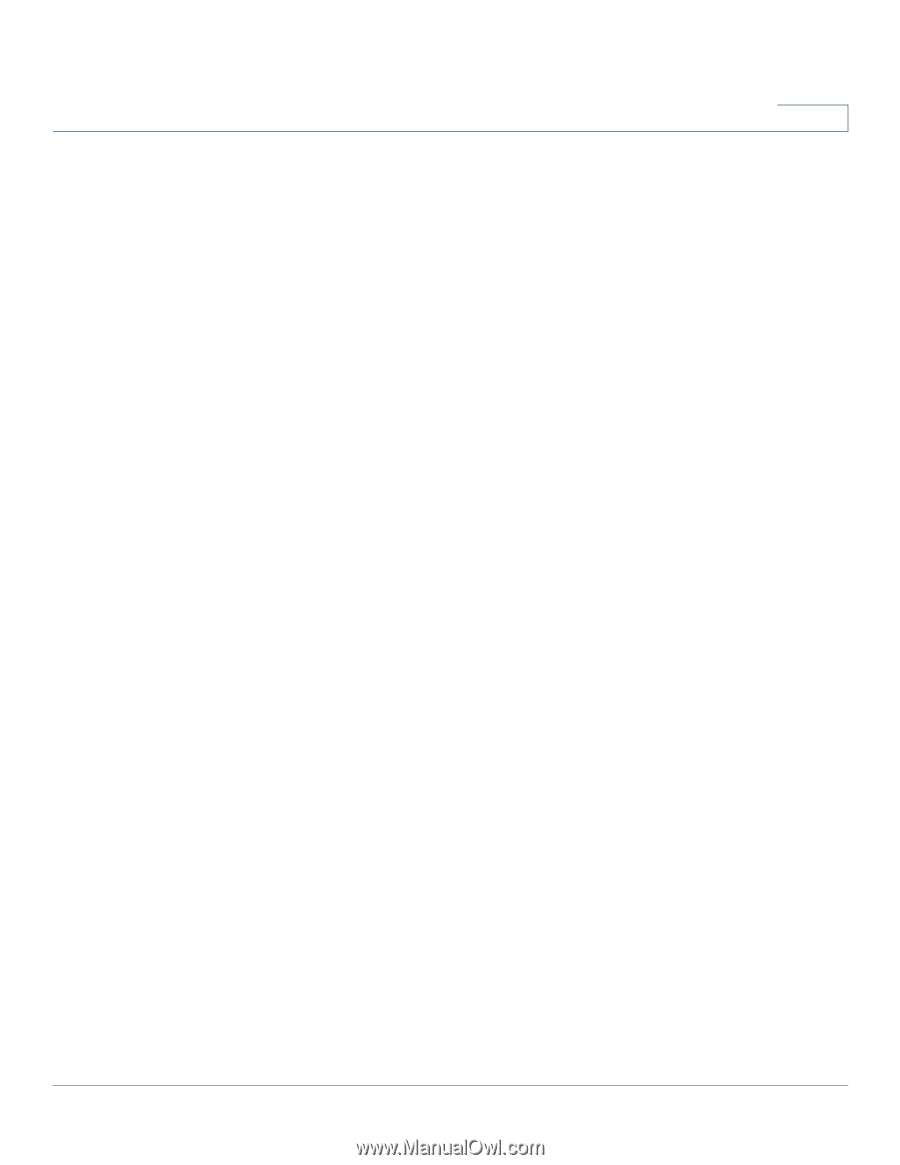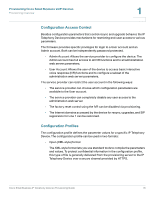Linksys SPA921 Cisco Small Business IP Telephony Devices Provisioning Guide - Page 18
Configuration Access Control, Configuration Profiles - factory reset
 |
UPC - 745883570799
View all Linksys SPA921 manuals
Add to My Manuals
Save this manual to your list of manuals |
Page 18 highlights
Provisioning Cisco Small Business VoIP Devices Provisioning Overview 1 Configuration Access Control Besides configuration parameters that control resync and upgrade behavior, the IP Telephony Device provides mechanisms for restricting end-user access to various parameters. The firmware provides specific privileges for login to a User account and an Admin account. Both can be independently password protected. • Admin Account: Allows the service provider to configure the device. The Admin account has full access to all IVR functions and to all administration web server parameters. • User Account: Allows the user of the device to access basic interactive voice response (IVR) functions and to configure a subset of the administration web server parameters. The service provider can restrict the user account in the following ways: • The service provider can choose which configuration parameters are available to the User account. • The service provider can completely disable any user access to the administration web server. • The factory reset control using the IVR can be disabled via provisioning. • The Internet domains accessed by the device for resync, upgrades, and SIP registration for Line 1 can be restricted. Configuration Profiles The configuration profile defines the parameter values for a specific IP Telephony Device. The configuration profile can be used in two formats: • Open (XML-style) format The XML-style format lets you use standard tools to compile the parameters and values. To protect confidential information in the configuration profile, this type of file is generally delivered from the provisioning server to the IP Telephony Device over a secure channel provided by HTTPS. Cisco Small Business IP Telephony Devices Provisioning Guide 16