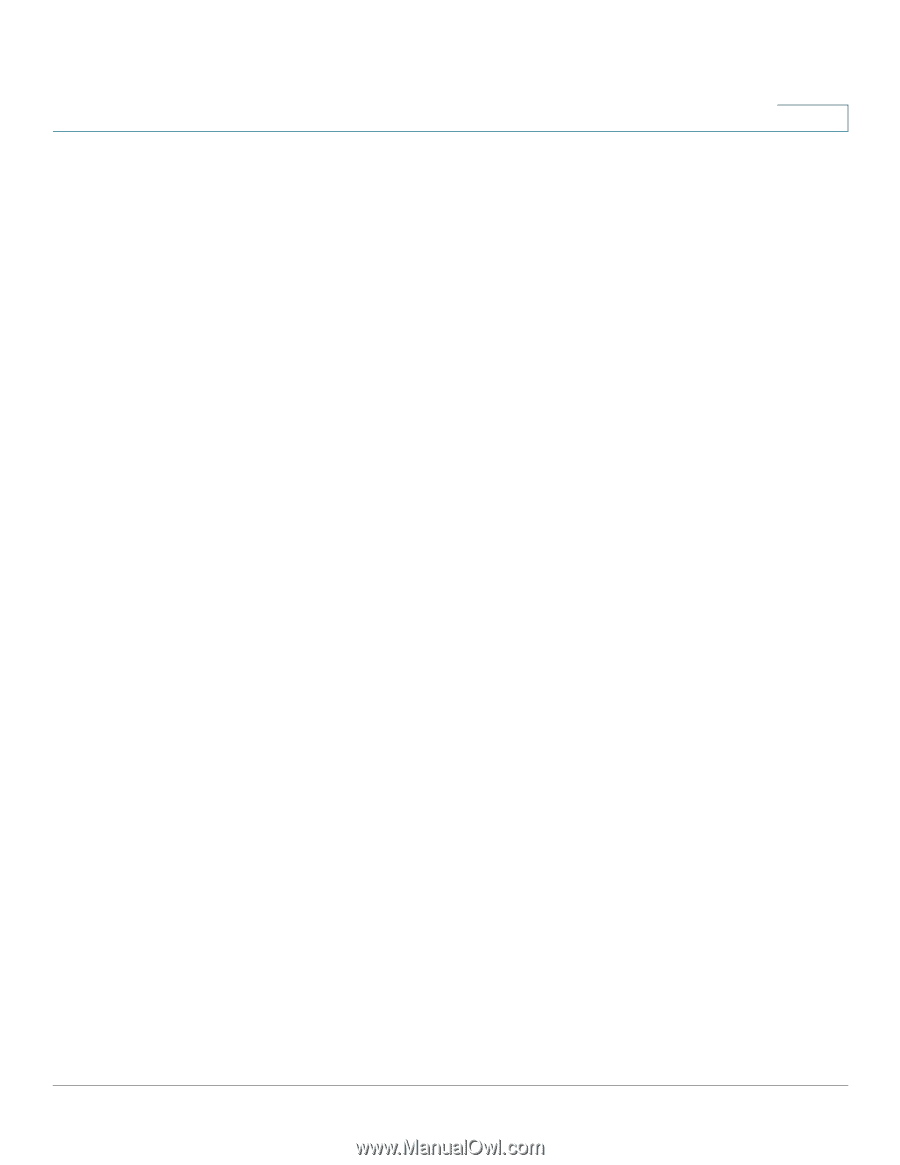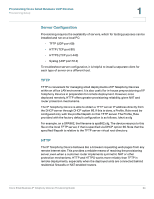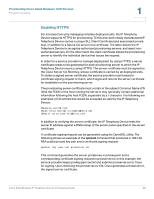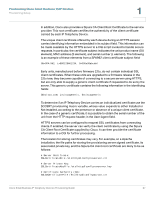Linksys SPA921 Cisco Small Business IP Telephony Devices Provisioning Guide - Page 26
Server Configuration - tcp
 |
UPC - 745883570799
View all Linksys SPA921 manuals
Add to My Manuals
Save this manual to your list of manuals |
Page 26 highlights
Provisioning Cisco Small Business VoIP Devices Provisioning Setup 1 Server Configuration Provisioning requires the availability of servers, which for testing purposes can be installed and run on a local PC: • TFTP (UDP port 69) • HTTP (TCP port 80) • HTTPS (TCP port 443) • Syslog (UDP port 514) To troubleshoot server configuration, it is helpful to install a separate client for each type of server on a different host. TFTP TFTP is convenient for managing small deployments of IP Telephony Devices within an office LAN environment. It is also useful for in-house preprovisioning of IP Telephony Devices in preparation for remote deployment. However, once deployed remotely, HTTP offers greater provisioning reliability, given NAT and router protection mechanisms. The IP Telephony Device is able to obtain a TFTP server IP address directly from the DHCP server through DHCP option 66. If this is done, a Profile_Rule need be configured only with the profile filepath on that TFTP server. The Profile_Rule provided with the factory default configuration is as follows: /device.cfg For example, on a SPA962, the filename is spa962.cfg. The device resyncs to this file on the local TFTP server, if that is specified via DHCP option 66. Note that the specified filepath is relative to the TFTP server virtual root directory. HTTP The IP Telephony Device behaves like a browser requesting web pages from any remote Internet site. This provides a reliable means of reaching the provisioning server, even when a customer router implements symmetric NAT or other protection mechanisms. HTTP and HTTPS works more reliably than TFTP in remote deployments, especially when the deployed units are connected behind residential firewalls or NAT-enabled routers. Cisco Small Business IP Telephony Devices Provisioning Guide 24