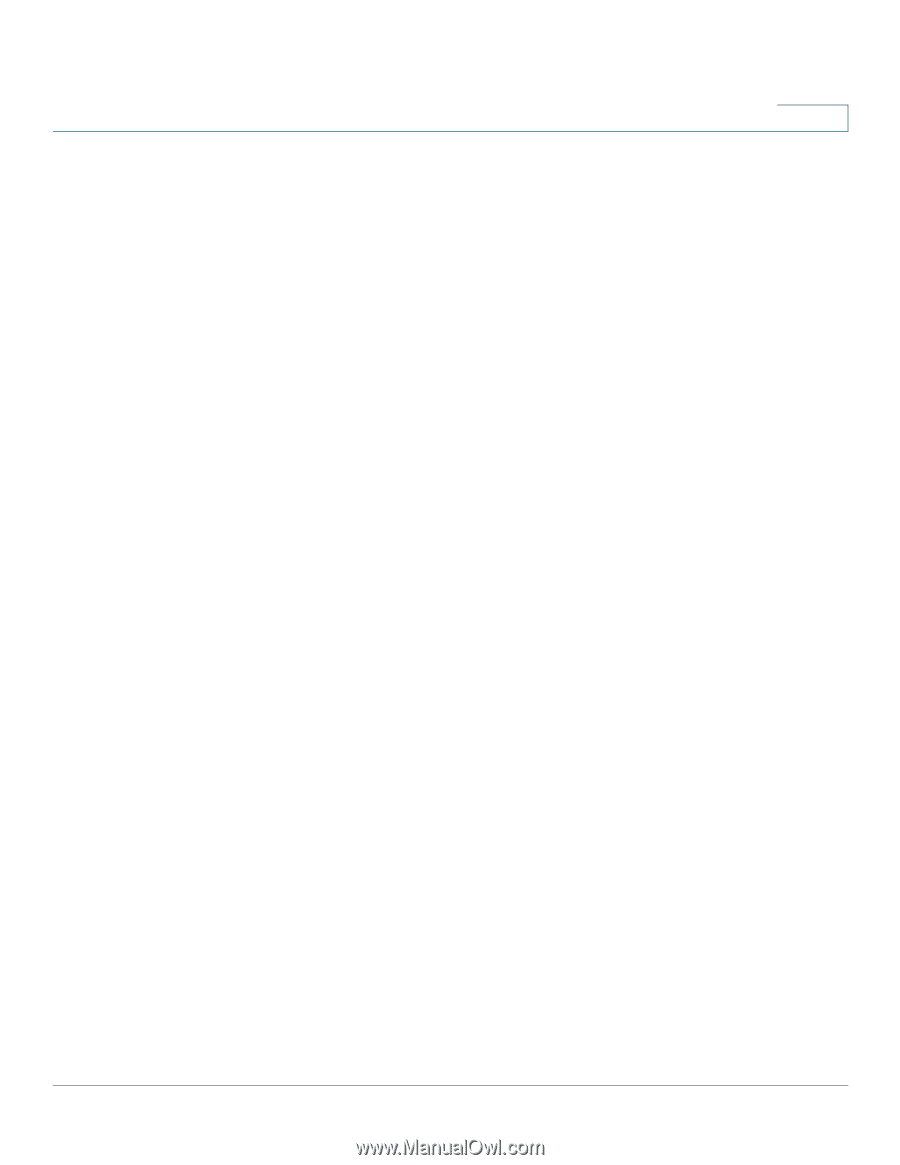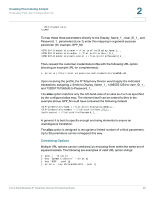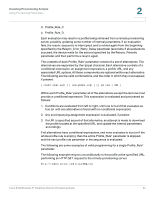Linksys SPA921 Cisco Small Business IP Telephony Devices Provisioning Guide - Page 53
Enables, Triggers, Provision_Enable and Upgrade_Enable parameters. These parameters control - reset default
 |
UPC - 745883570799
View all Linksys SPA921 manuals
Add to My Manuals
Save this manual to your list of manuals |
Page 53 highlights
Creating Provisioning Scripts Using Provisioning Parameters 2 Enables All profile resync and firmware upgrade operations are controlled by the Provision_Enable and Upgrade_Enable parameters. These parameters control resyncs and upgrades independently of each other. These parameters also control resync and upgrade URL commands issued through the administration web server. Both of these parameters are set to yes by default. In addition, the Resync_From_SIP parameter controls requests for resync operations via a SIP NOTIFY event sent from the service provider proxy server to the IP Telephony Device. If enabled, the proxy can request a resync by sending a SIP NOTIFY message containing the Event: resync header to the device. The device challenges the request with a 401 response (authorization refused for used credentials), and expects an authenticated subsequent request before honoring the resync request from the proxy. The Event: reboot_now and Event: restart_now headers perform cold and warm restarts, respectively, are also challenged. The two remaining enables are Resync_On_Reset and Resync_After_Upgrade_Attempt. These determine if the device performs a resync operation after power-up software reboots and after each upgrade attempt. When enabling Resync_On_Reset, the device introduces a random delay following the boot-up sequence before actually performing the reset. The delay is a random time up to the value specified in Resync_Random_Delay (in seconds). In a pool of IP Telephony Devices, all of which are simultaneously powered up, this introduces a spread in the times at which each unit initiates a resync request to the provisioning server. This feature can be useful in a large residential deployment, in the case of a regional power failures. Triggers The IP Telephony Device is designed to resync with the provisioning server periodically. The resync interval is configured in Resync_Periodic (seconds). If this value is left empty, the device does not resync periodically. The resync typically takes place when the voice lines are idle. In case a voice line is active when a resync is due, the IP Telephony Device delays the resync procedure until the line becomes idle again. However, it waits no longer than Forced_Resync_Delay (seconds). A resync may cause configuration parameter values to change. This, in turn, causes a firmware reboot, which terminates any voice connection active at the time of the resync. Cisco Small Business IP Telephony Devices Provisioning Guide 51