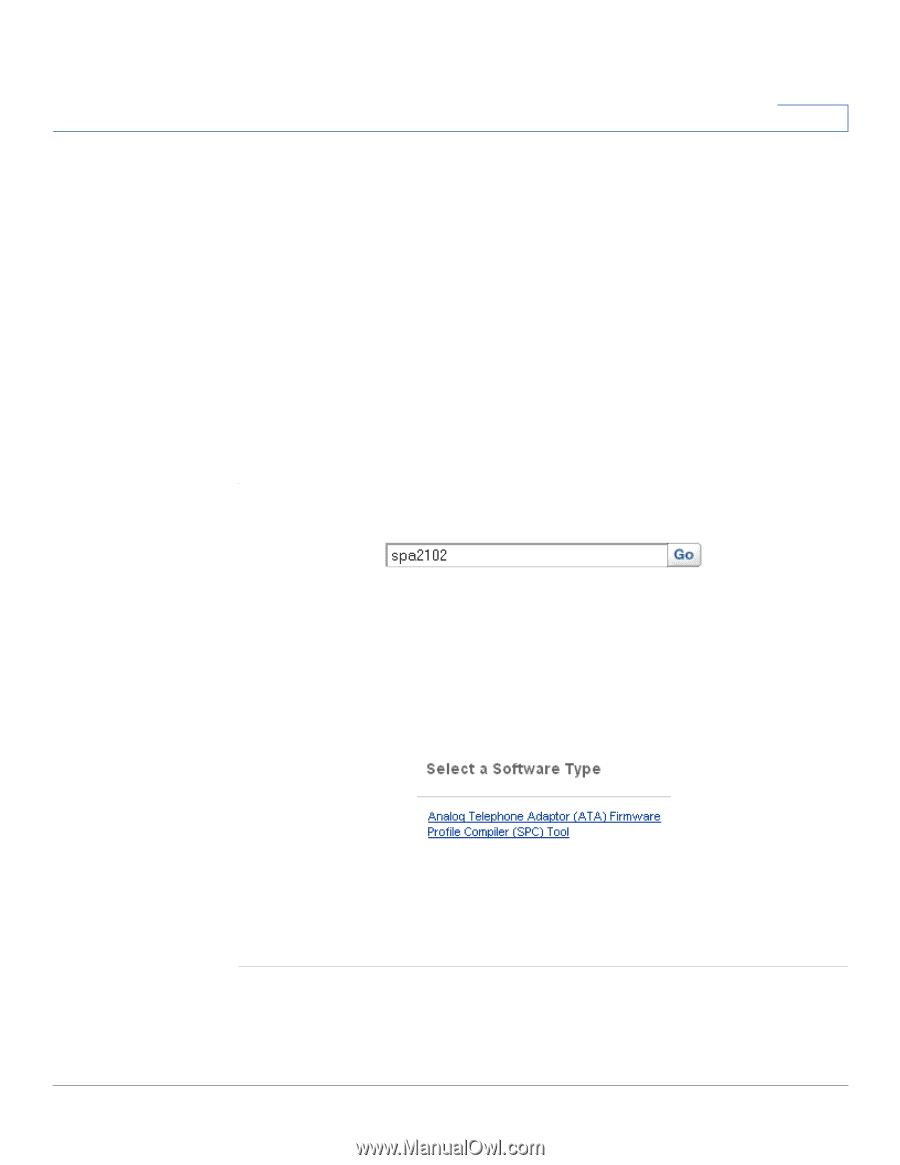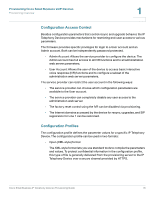Linksys SPA921 Cisco Small Business IP Telephony Devices Provisioning Guide - Page 19
Downloading the SIP Profile Compiler SPC Tool, Provisioning Cisco Small Business VoIP Devices - cfg
 |
UPC - 745883570799
View all Linksys SPA921 manuals
Add to My Manuals
Save this manual to your list of manuals |
Page 19 highlights
Provisioning Cisco Small Business VoIP Devices Provisioning Overview 1 • Proprietary, plain-text format The plain-text configuration file uses a proprietary format, which can be encrypted to prevent unauthorized use of confidential information. By convention, the profile is named with the extension .cfg (for example, spa962.cfg). The SIP Profiler Compiler (SPC) tool is provided for compiling the plain-text file containing parameter-value pairs into an encrypted CFG file. The SPC tool is available from Cisco for the Win32 environment (spc.exe) and Linux-i386-elf environment (spc-linux-i386-static). Availability of the SPC tool for the OpenBSD environment is available on a case-bycase basis. For more information, see Downloading the SIP Profile Compiler (SPC) Tool, page 17. Downloading the SIP Profile Compiler (SPC) Tool STEP 1 Go to Cisco.com, enter the model number in the search box, and then click Go. STEP 2 In the Filter Results By list on the left side of the Search Results page, find Task, and then choose Download Software. STEP 3 Click the Download Software link, which is usually the first link in the filtered list. STEP 4 When the Select Software Type page appears, choose Profile Compiler (SPC) Tool. STEP 5 In the next step, choose the latest release of firmware. STEP 6 Follow the instructions on the screen to continue through the steps in the download process. Cisco Small Business IP Telephony Devices Provisioning Guide 17