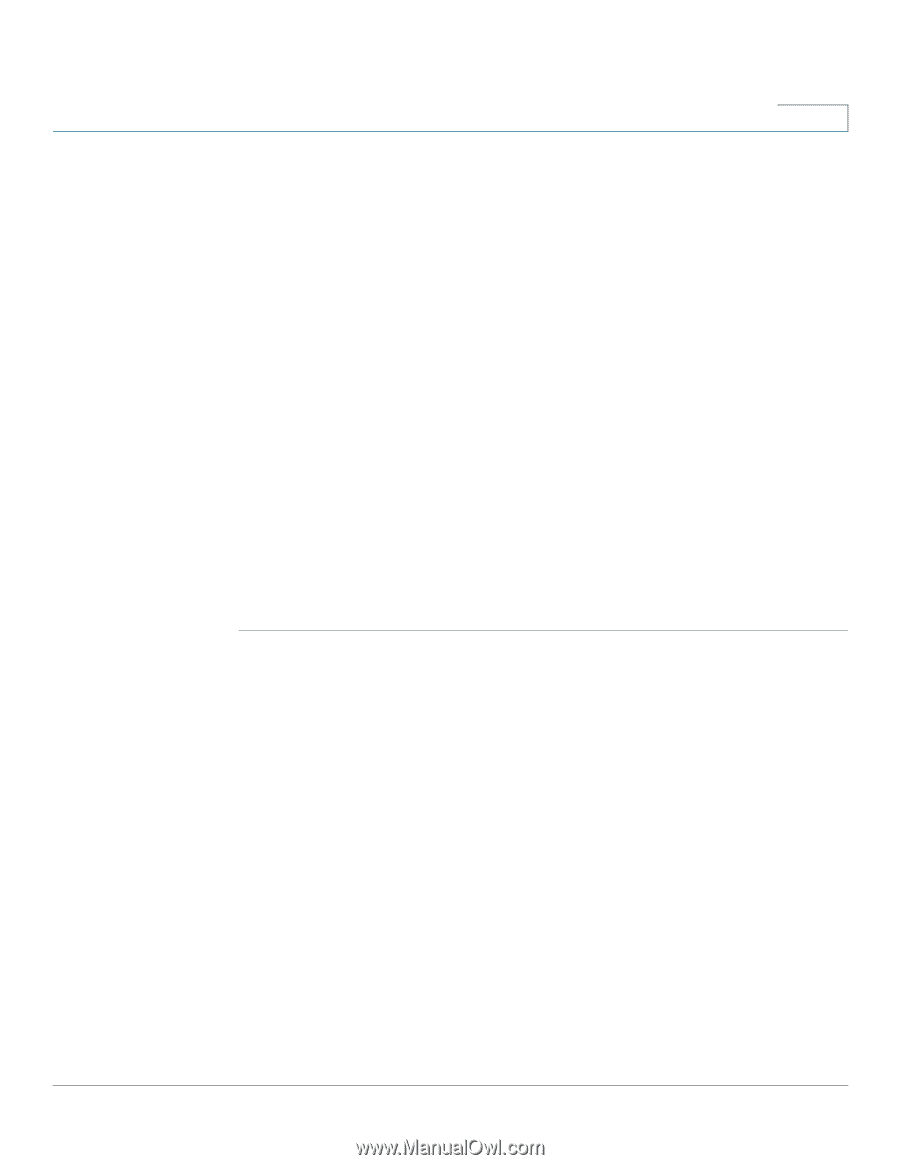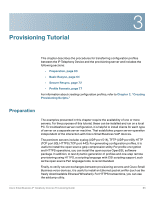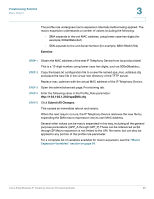Linksys SPA921 Cisco Small Business IP Telephony Devices Provisioning Guide - Page 70
Unique Profiles and Macro Expansion, Submit all Changes
 |
UPC - 745883570799
View all Linksys SPA921 manuals
Add to My Manuals
Save this manual to your list of manuals |
Page 70 highlights
Provisioning Tutorial Basic Resync 3 STEP 4 In the Resync_Periodic parameter enter a small value for testing such as 30 (meaning 30 seconds). STEP 5 Click Submit all Changes. With the new parameter settings, the IP Telephony Device now resyncs to the configuration file specified by the URL twice a minute. STEP 6 Observe the resulting messages in the syslog trace. STEP 7 Ensure that the Resync_On_Reset parameter is set to yes. STEP 8 Power cycle the IP Telephony Device. The IP Telephony Device also automatically resyncs to the provisioning server whenever it is power-cycled. If the resync operation fails for any reason, such as if the server is not responding, the unit waits the number of seconds defined in Resync_Error_Retry_Delay before attempting to resync again. If Resync_Error_Retry_Delay is zero, the IP Telephony Device does not try to resync following a failed resync attempt. STEP 9 (Optional) Verify that the value of Resync_Error_Retry_Delay is set to a small number, such as 30, disable the TFTP server, and observe the results in the syslog output. Unique Profiles and Macro Expansion In a large deployment, each IP Telephony Device needs to be configured with distinct values for specific parameters, such as User_ID or Display_Name. To meet this requirement, the service provider must generate distinct profiles, one for each deployed device. Each IP Telephony Device, in turn, must be configured to resync to its own profile, according to some predetermined profile naming convention. The profile URL syntax can include identifying information specific to each IP Telephony Device (such as MAC address and serial number) via macro expansion of built-in variables. This eliminates the need to specify these values within each profile. Cisco Small Business IP Telephony Devices Provisioning Guide 68