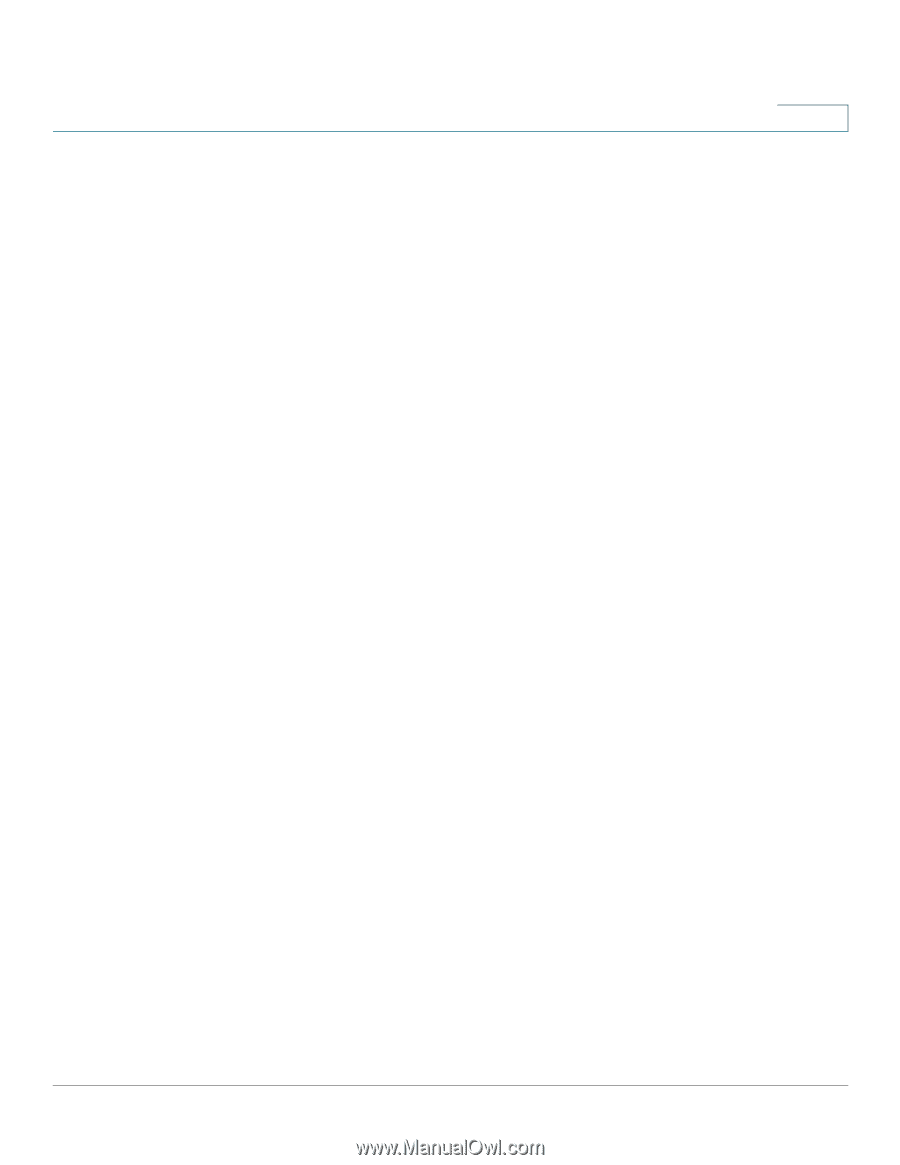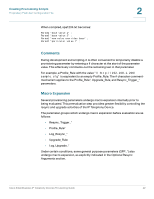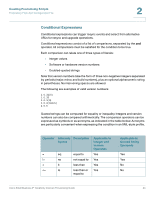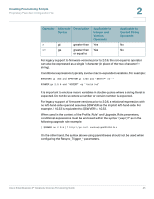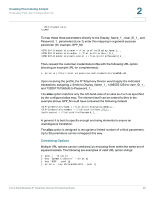Linksys SPA921 Cisco Small Business IP Telephony Devices Provisioning Guide - Page 48
Assignment Expressions, URL Syntax, ParameterXMLName = Value
 |
UPC - 745883570799
View all Linksys SPA921 manuals
Add to My Manuals
Save this manual to your list of manuals |
Page 48 highlights
Creating Provisioning Scripts Proprietary Plain-Text Configuration File 2 Assignment Expressions Arbitrary parameters can be pre-assigned values within the context of Profile_Rule* and Upgrade_Rule parameter. This causes the assignment to be performed before the profile if retrieved. The syntax for performing these assignments is a list of individual parameter assignments, enclosed within parentheses ( assignments )!, with each assignment taking the form: ParameterXMLName = "Value" ; Note that the recognized parameter names correspond to the names as for XMLbased profiles. Any parameter can be assigned a new value in this way, and macro-expansion applies. For example, the following is a valid assignment expression: ( User_ID_1_ = "uid$B" ; GPP_C = "" ; GPP_D = "$MA" ; )! For conciseness, the general purpose parameters GPP_A through GPP_P can also be referred to by the single lowercase letters a through p. The example above is equivalent to the following: ( User_ID_1_ = "uid$B" ; c = "" ; d = "$MA" ; )! White space can optionally be used for readability. URL Syntax Standard URL syntax is used to specify how to retrieve configuration files and firmware loads in Profile_Rule* and Upgrade_Rule parameters, respectively. The syntax is as follows: [ scheme:// ] [ server [:port]] filepath Where scheme is one of the following values: • tftp • http • https Cisco Small Business IP Telephony Devices Provisioning Guide 46