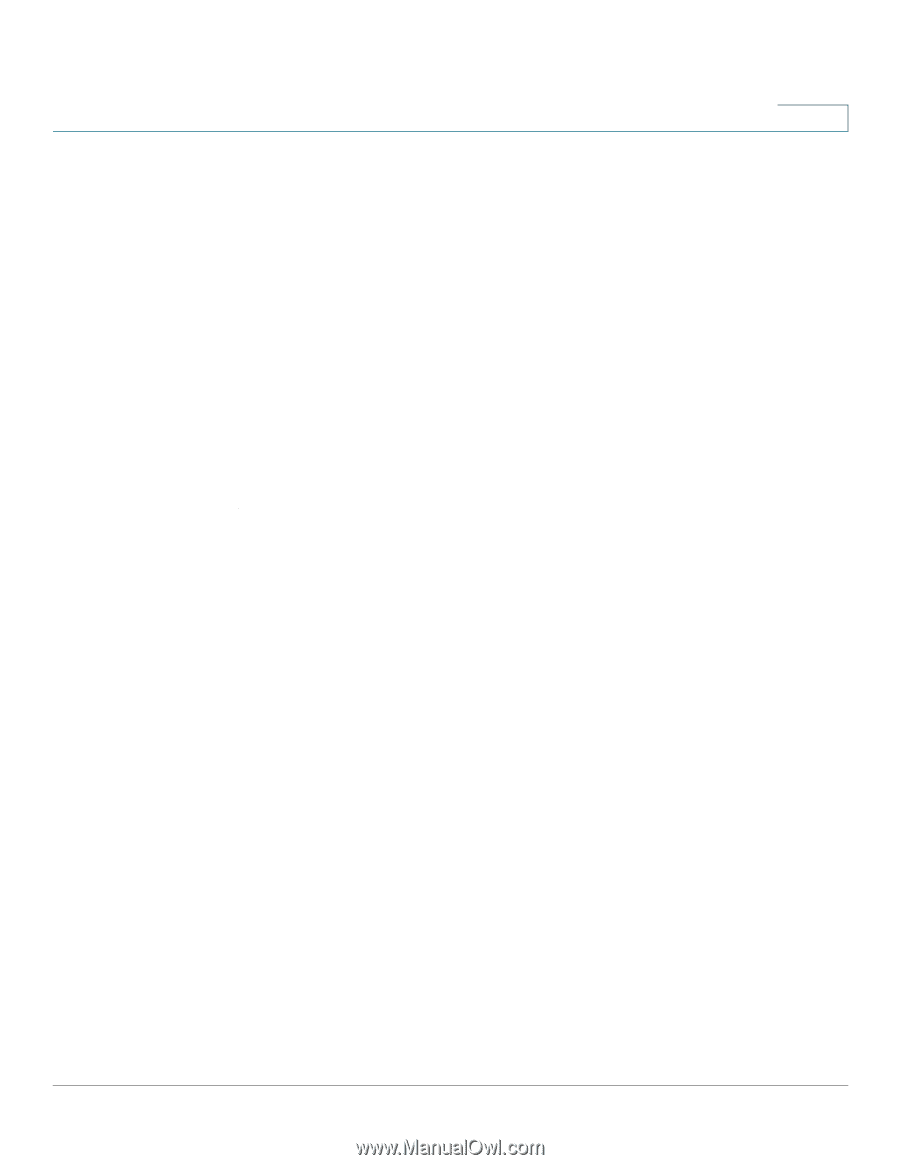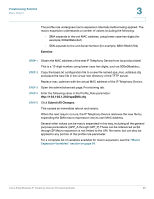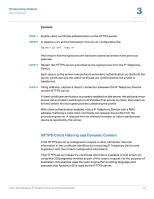Linksys SPA921 Cisco Small Business IP Telephony Devices Provisioning Guide - Page 73
Step 1, Step 2, Step 3, Step 4, Step 5
 |
UPC - 745883570799
View all Linksys SPA921 manuals
Add to My Manuals
Save this manual to your list of manuals |
Page 73 highlights
Provisioning Tutorial Basic Resync 3 HTTP GET Resync HTTP provides a more reliable resync mechanism than TFTP because HTTP establishes a TCP connection and TFTP uses UDP, which is less reliable. In addition, HTTP servers offer improved filtering and logging features compared to TFTP servers. On the client side, using HTTP (with the GET method) simply means changing TFTP to HTTP in the URL defined in the Profile_Rule parameter. On the server side, the service provider must install and configure the HTTP server. The IP Telephony Device does not require any special configuration setting on the server to be able to resync using HTTP. If a standard web browser can retrieve a profile from a particular server using HTTP, the IP Telephony Device should be able to do so as well. Exercise STEP 1 Install an HTTP server on the local PC or other accessible host. The open source Apache server can be downloaded from the Internet. STEP 2 Copy the basic.txt configuration profile from the earlier exercises onto the virtual root directory of the installed server. STEP 3 Verify proper server installation (and file access of basic.txt) by accessing the profile using a standard web browser. STEP 4 Modify the Profile_Rule of the test IP Telephony Device to point to the HTTP server in place of the TFTP server, so as to download its profile periodically. For example, assuming the HTTP server is at 192.168.1.300, enter the following value: http://192.168.1.200/basic.txt STEP 5 Observe the syslog messages sent by the IP Telephony Device. The periodic resyncs should now be obtaining the profile from the HTTP server. Also, the server should be logging each request if connection logging is enabled in the server configuration. Cisco Small Business IP Telephony Devices Provisioning Guide 71