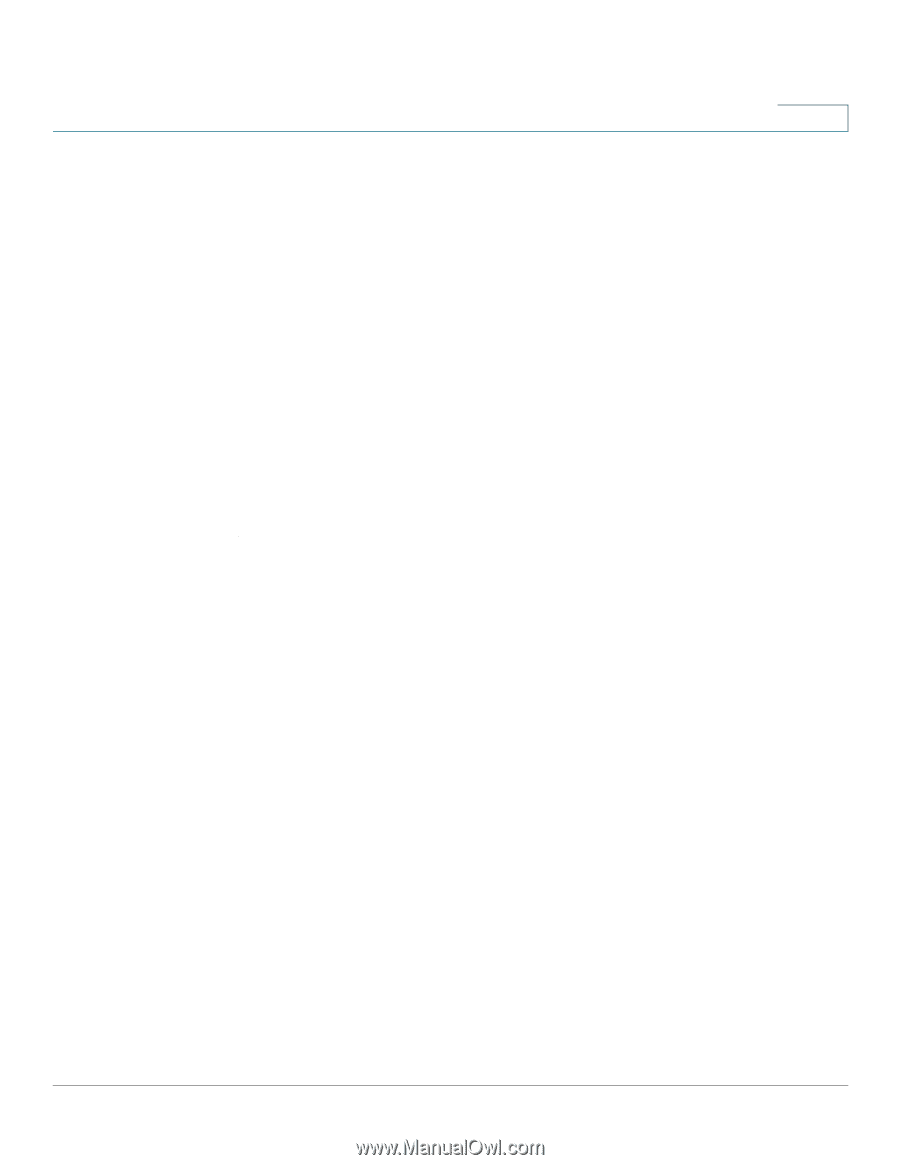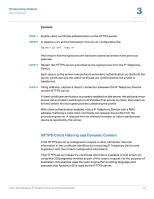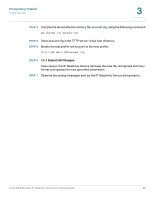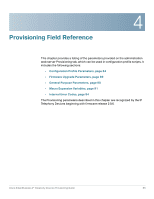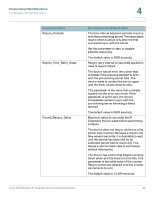Linksys SPA921 Cisco Small Business IP Telephony Devices Provisioning Guide - Page 82
Parameter Name Aliases
 |
UPC - 745883570799
View all Linksys SPA921 manuals
Add to My Manuals
Save this manual to your list of manuals |
Page 82 highlights
Provisioning Tutorial Profile Formats 3 Parameter Name Aliases When generating an XML profile for the IP Telephony Device, it may be convenient to assign names to certain configuration parameters that are different from the canonical names recognized by the IP Telephony Device. For example, a customer account database may generate XML element tags for a customer telephone number and SIP registration password with names such as SIP-number and SIPpassword. These names can be mapped to the canonical names (User_ID_1_ and Password_1_ ) before being applied to Line1. In many instances, the back-end provisioning solution used by the service provider can perform this mapping. However, the IP Telephony Device itself can remap the parameter names internally. To do this, an alias map is defined and stored in one of the general purpose provisioning parameters. Then, the profile rule which invokes the resync is directed to remap the non-canonical XML elements as specified by the alias map. Exercise STEP 1 Generate a profile named customer.XML containing the proprietary customeraccount XML form indicated in the following example: 17775551234 512835907884 STEP 2 Store the file in the TFTP server virtual root directory. STEP 3 Open the test web interface on the admin/advanced page, Provisioning tab, and edit GPP_A to contain the alias map indicated above (do not enter new lines through the web interface, instead simply enter each alias consecutively). /customer-account/SIP-number = /flat-profile/User_ID_1_ ; /customer-account/SIP-password = /flat-profile/Password_1_ ; STEP 4 Edit the Profile_Rule to point to the new XML profile, and also specify the alias map as a URL option, as follows: [--alias a ] tftp://192.168.1.200/customer.xml Cisco Small Business IP Telephony Devices Provisioning Guide 80