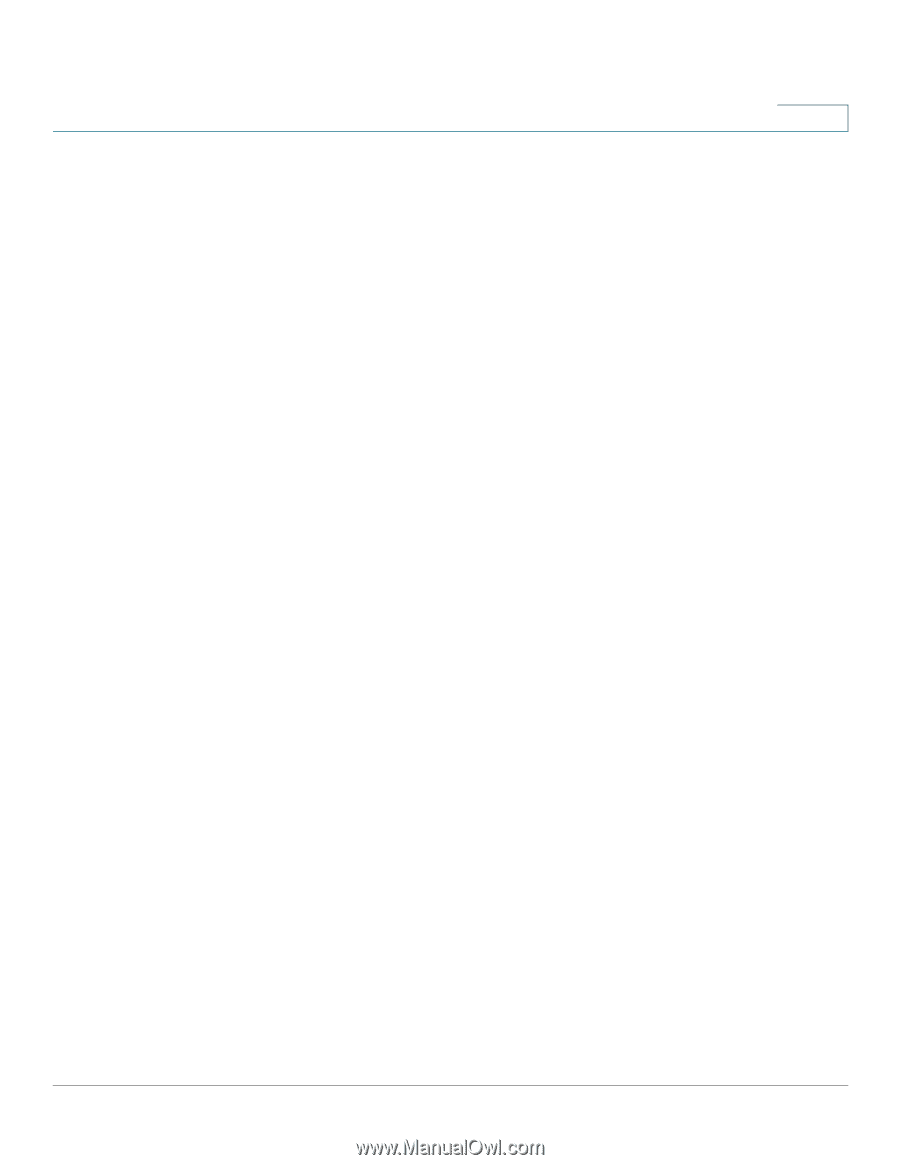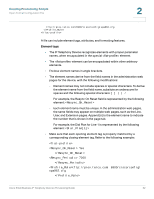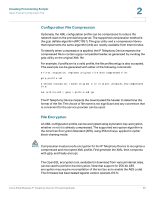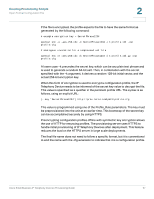Linksys SPA921 Cisco Small Business IP Telephony Devices Provisioning Guide - Page 36
Parameters, Formatting, IP Telephony Device. - na line
 |
UPC - 745883570799
View all Linksys SPA921 manuals
Add to My Manuals
Save this manual to your list of manuals |
Page 36 highlights
Creating Provisioning Scripts Open Format Configuration File 2 • The user-access attribute defines access to the administration web server for a specific parameter by the User account. Access by the Admin account is unaffected by this attribute. • The ua attribute, if present, must have one of the following values: - na-no access - ro-read-only - rw-read/write The ua attribute is illustrated by the following example: • If the user-access attribute (ua) is not specified in an element tag, the factory default user access is applied for the corresponding parameter. Parameters: • Any parameters that are not specified by a profile are left unchanged in the IP Telephony Device. • Unrecognized parameters are ignored. • The IP Telephony Device recognizes arbitrary, configurable aliases for a limited number of parameter names. • If the XML file contains multiple occurrences of the same parameter tag, the last such occurrence overrides any earlier ones. To avoid inadvertently overriding configuration values for a parameter, it is recommended that at most one instance of a parameter be specified in any one profile. Formatting: • Comments are allowed, using standard XML syntax. • Leading and trailing white space is allowed for readability and will be removed from the parameter value. • New lines within a value are converted to spaces. Cisco Small Business IP Telephony Devices Provisioning Guide 34