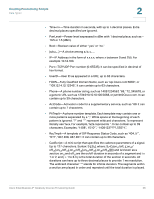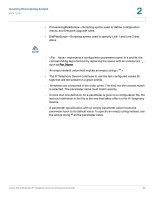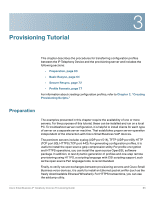Linksys SPA921 Cisco Small Business IP Telephony Devices Provisioning Guide - Page 65
Provisioning Tutorial, Preparation
 |
UPC - 745883570799
View all Linksys SPA921 manuals
Add to My Manuals
Save this manual to your list of manuals |
Page 65 highlights
3 Provisioning Tutorial This chapter describes the procedures for transferring configuration profiles between the IP Telephony Device and the provisioning server and includes the following sections: • Preparation, page 63 • Basic Resync, page 64 • Secure Resync, page 72 • Profile Formats, page 77 For information about creating configuration profiles, refer to Chapter 2, "Creating Provisioning Scripts." Preparation The examples presented in this chapter require the availability of one or more servers. For the purposes of this tutorial, these can be installed and run on a local PC. To troubleshoot server configuration, it is helpful to install clients for each type of server on a separate server machine. That establishes proper server operation independent of the interaction with Cisco Small Business VoIP devices. The pertinent servers include: syslog (UDP port 514), TFTP (UDP port 69), HTTP (TCP port 80), HTTPS (TCP port 443). For generating configuration profiles, it is useful to install the open source gzip compression utility. For profile encryption and HTTPS operations, you can install the open source OpenSSL software package. In addition, to test dynamic generation of profiles and one-step remote provisioning using HTTPS, a scripting language with CGI scripting support, such as the open source Perl language tools, is recommended. Finally, to verify secure exchanges between provisioning servers and Cisco Small Business voice devices, it is useful to install an Ethernet packet sniffer (such as the freely downloadable Ethereal/Wireshark). For HTTPS transactions, you can use the ssldump utility. Cisco Small Business IP Telephony Devices Provisioning Guide 63