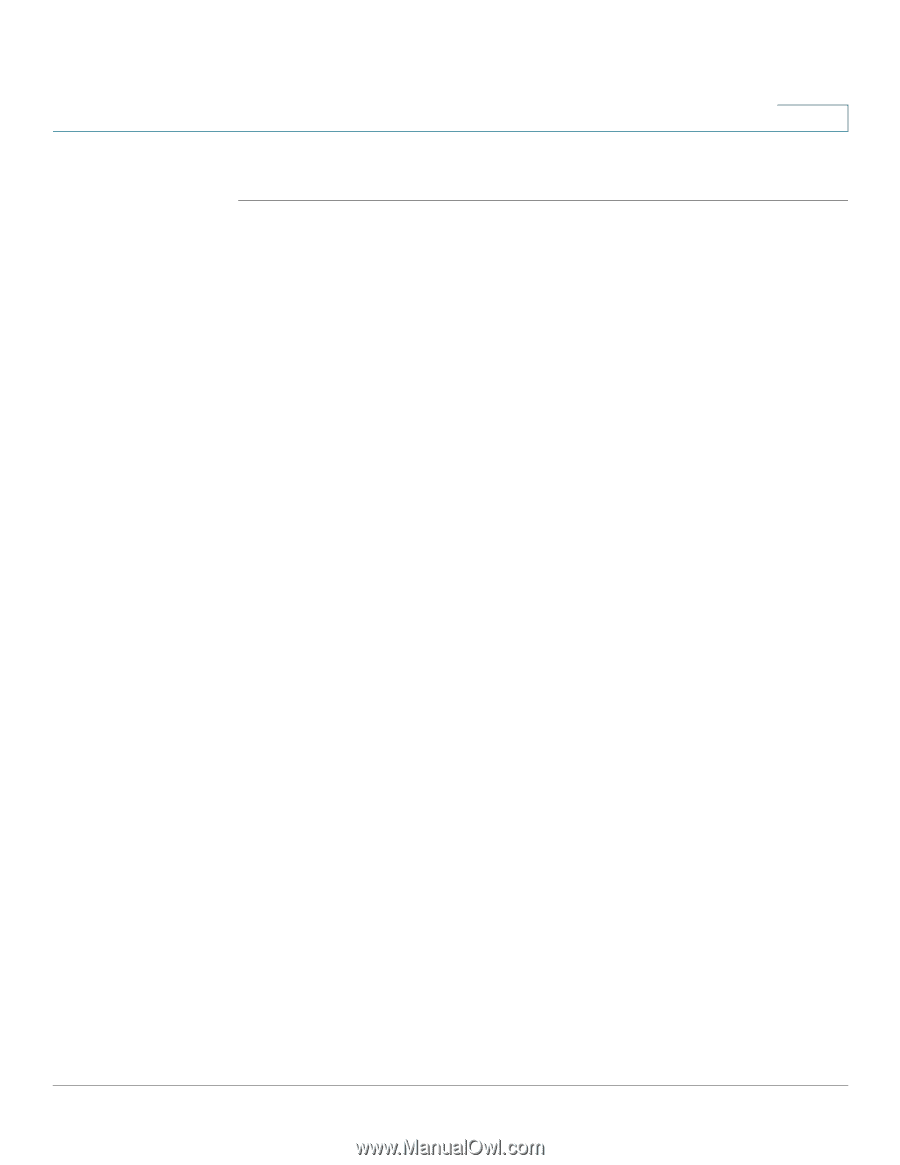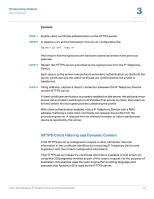Linksys SPA921 Cisco Small Business IP Telephony Devices Provisioning Guide - Page 78
Exercise, Submit All Changes
 |
UPC - 745883570799
View all Linksys SPA921 manuals
Add to My Manuals
Save this manual to your list of manuals |
Page 78 highlights
Provisioning Tutorial Secure Resync 3 Exercise STEP 1 Install Perl on the host running the HTTPS server. STEP 2 Generate the following Perl reflector script: #!/usr/bin/perl -wT use strict; print "Content-Type: text/plain\n\n"; print ""; print "OU=$ENV{'SSL_CLIENT_I_DN_OU'},\n"; print "L=$ENV{'SSL_CLIENT_I_DN_L'},\n"; print "S=$ENV{'SSL_CLIENT_I_DN_S'}\n"; print ""; STEP 3 Save this file with the file name reflect.pl, with executable permission (chmod 755 on Linux), in the CGI scripts directory of the HTTPS server. STEP 4 Verify accessibility of CGI scripts on the server (as in /cgi-bin/...). STEP 5 Modify the Profile_Rule on the test device to resync to the reflector script, as in the following example: https://prov.server.com/cgi-bin/reflect.pl? STEP 6 Click Submit All Changes. STEP 7 Observe the syslog trace to ensure a successful resync. STEP 8 Open the admin/advanced page, Provisioning tab. STEP 9 Verify that the GPP_D parameter contains the information captured by the script. This information contains the product name, MAC address, and serial number if the test device carries a unique certificate from the manufacturer, or else generic strings if it is a unit manufactured before firmware release 2.0. A similar script could be used to determine information about the resyncing device and then provide it with appropriate configuration parameter values. Cisco Small Business IP Telephony Devices Provisioning Guide 76