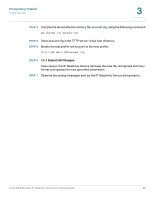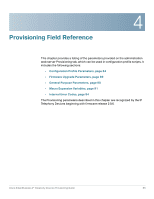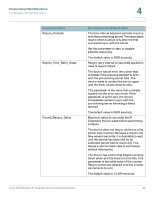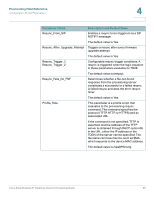Linksys SPA921 Cisco Small Business IP Telephony Devices Provisioning Guide - Page 84
STEP 3, Upon resync, the IP Telephony Device retrieves the new file, recognizes its binary
 |
UPC - 745883570799
View all Linksys SPA921 manuals
Add to My Manuals
Save this manual to your list of manuals |
Page 84 highlights
Provisioning Tutorial Profile Formats 3 STEP 3 Compile the text profile into a binary file, account.cfg, using the following command: spc account.txt account.cfg STEP 4 Store account.cfg in the TFTP server virtual root directory. STEP 5 Modify the test profile rule to point to the new profile: tftp://192.168.1.200/account.cfg STEP 6 Click Submit All Changes. Upon resync, the IP Telephony Device retrieves the new file, recognizes its binary format and updates the two specified parameters. STEP 7 Observe the syslog messages sent by the IP Telephony Device during resync. Cisco Small Business IP Telephony Devices Provisioning Guide 82
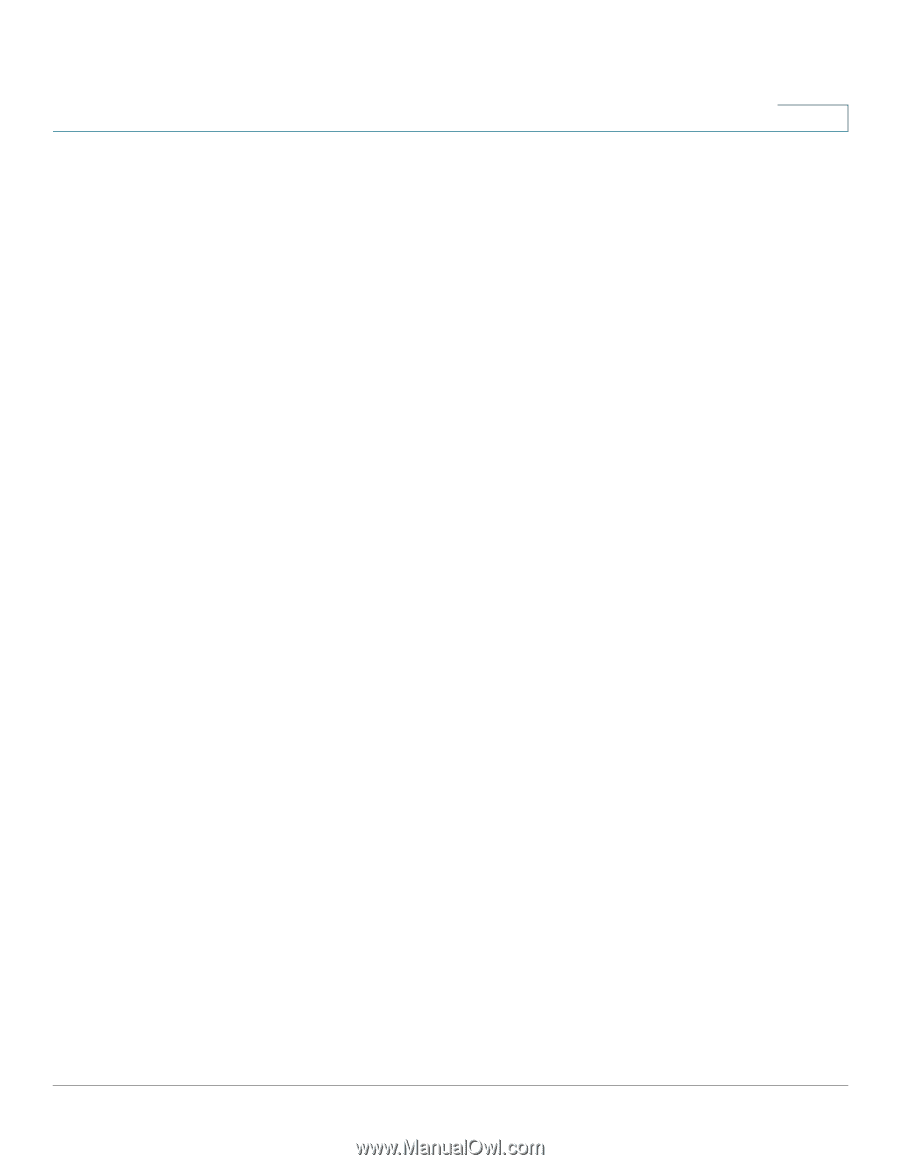
Provisioning Tutorial
Profile Formats
Cisco Small Business IP Telephony Devices Provisioning Guide
82
3
STEP 3
Compile the text profile into a binary file, account.cfg, using the following command:
spc account.txt account.cfg
STEP 4
Store account.cfg in the TFTP server virtual root directory.
STEP 5
Modify the test profile rule to point to the new profile:
STEP 6
Click
Submit All Changes
.
Upon resync, the IP Telephony Device retrieves the new file, recognizes its binary
format and updates the two specified parameters.
STEP 7
Observe the syslog messages sent by the IP Telephony Device during resync.