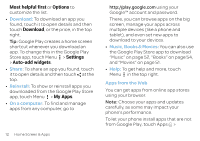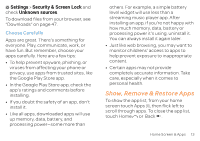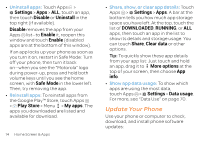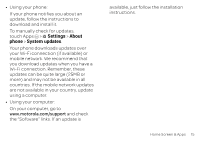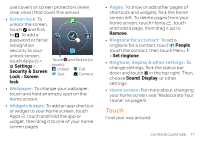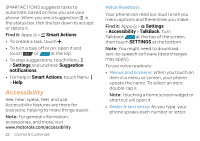Motorola ATRIX HD ATRIX HD - User Guide - Page 19
Touch, Settings, Security & Screen, Screen, Remove, People, Set ringtone, Sound, Display
 |
View all Motorola ATRIX HD manuals
Add to My Manuals
Save this manual to your list of manuals |
Page 19 highlights
use covers or screen protectors (even clear ones) that cover this sensor. • Screen lock: To unlock the screen, touch and flick to . To add a password or facial recognition security to your unlock screen, touch Apps > Settings > Security & Screen Lock > Screen lock. Touch and flick to (or touch): Unlock Call Text Camera • Wallpaper: To change your wallpaper, touch and hold an empty spot on the home screen. • Widgets & apps: To add an app shortcut or widget to your home screen, touch Apps , touch and hold the app or widget, then drag it to one of your home screen pages. • Pages: To show or add other pages of shortcuts and widgets, flick the home screen left. To delete pages from your home screen, touch Home , touch and hold a page, then drag it up to Remove. • Ringtone for a contact: To set a ringtone for a contact, touch People, touch the contact, then touch Menu > Set ringtone. • Ringtone, display & other settings: To change settings, flick the status bar down and touch in the top right. Then, choose Sound, Display, or other settings. • Home screen: For more about changing your home screen, see "Redecorate Your Home" on page 9. Touch Find your way around: Control & Customize 17