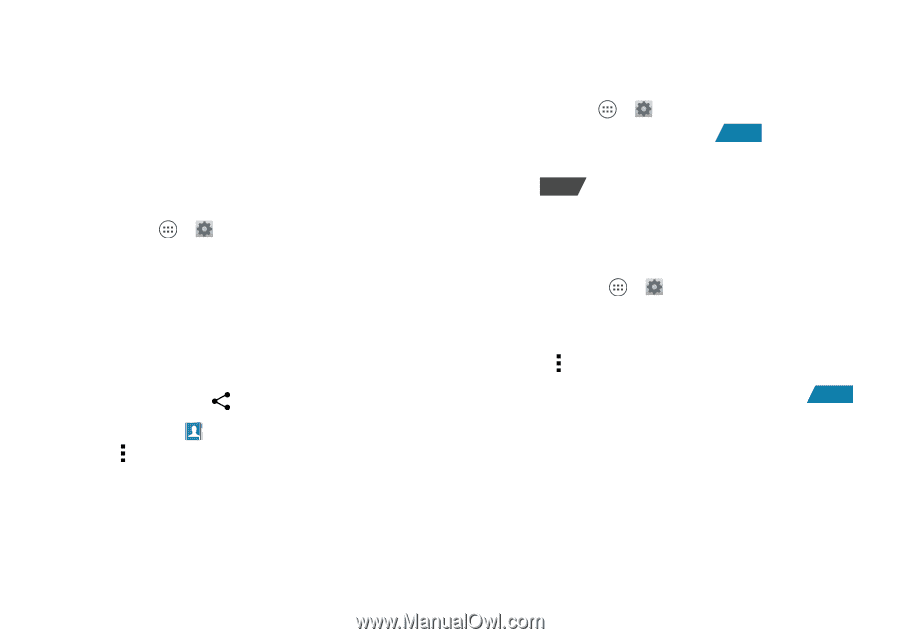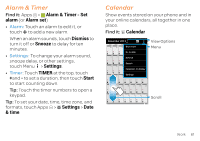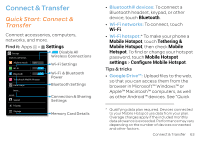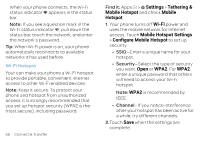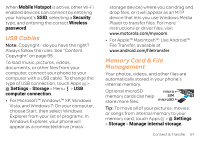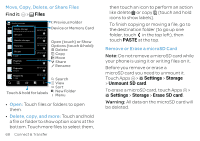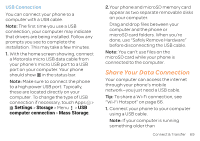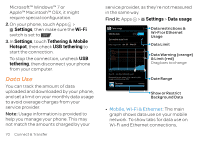Motorola ATRIX HD ATRIX HD - User Guide - Page 67
Wi-Fi Networks, Settings, Bluetooth, Only visible to paired devices, People, Share contacts - no power on causes
 |
View all Motorola ATRIX HD manuals
Add to My Manuals
Save this manual to your list of manuals |
Page 67 highlights
Note: Using a mobile device or accessory while driving may cause distraction and may be illegal. Always obey the laws and drive safely. Let Devices Find Your Phone To let a Bluetooth device discover your phone: 1. Touch Apps > Settings > Bluetooth. 2.Touch Only visible to paired devices to make your phone visible to all devices for two minutes. Transfer Files • Photos or videos: Open the photo or video, then touch > Bluetooth. • People: Touch People > Menu > Share contacts, check what you want to share (you can choose Unselect all), then touch OK > Bluetooth. Wi-Fi Networks Turn Wi-fi Power On or Off Find it: Apps > Settings, then touch the Wi-Fi switch to turn it ON Note: To extend battery life, turn the Wi-Fi switch OFF when you're not using it. Connect to Networks To find networks in your range: 1. Touch Apps > Settings > Wi-Fi. Tip: To see your phone's MAC address and Wi-Fi settings, touch Menu > Advanced. 2.Make sure the switch at the top is ON , then touch SCAN. 3.Touch a found network to connect it (if necessary, enter Network SSID, Security, and Wireless password, and touch Connect). Connect & Transfer 65