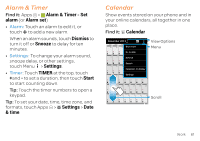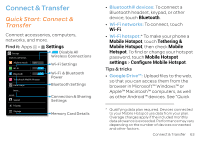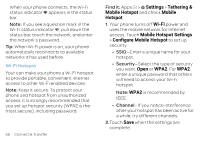Motorola ATRIX HD ATRIX HD - User Guide - Page 63
Alarm & Timer, Calendar, alarm, Alarm set, Dismiss, Snooze, Settings, TIMER, Start, & time
 |
View all Motorola ATRIX HD manuals
Add to My Manuals
Save this manual to your list of manuals |
Page 63 highlights
Alarm & Timer Find it: Apps > Alarm & Timer > Set alarm (or Alarm set) • Alarm: Touch an alarm to edit it, or touch to add a new alarm. When an alarm sounds, touch Dismiss to turn it off or Snooze to delay for ten minutes. • Settings: To change your alarm sound, snooze delay, or other settings, touch Menu > Settings. • Timer: Touch TIMER at the top, touch +and - to set a duration, then touch Start to start counting down. Tip: Touch the timer numbers to open a keypad. Tip: To set your date, time, time zone, and formats, touch Apps > Settings > Date & time. Calendar Show events stored on your phone and in your online calendars, all together in one place. Find it: Calendar December 2012 View Options Sun Mon Tue Wed Thu Fri Sat 25 26 27 Ne2w8 eve2n9t 30 1 Menu Go to date 2 3 4 Ref5resh 6 7 8 Search 9 10 11 12 13 14 15 Calendars to display Settings 16 17 18 19 20 21 22 23 24 25 26 27 28 29 30 31 1 2 3 4 5 Scroll Work 61