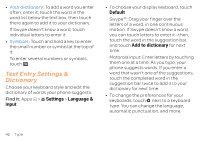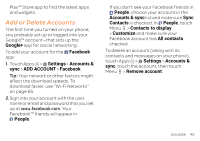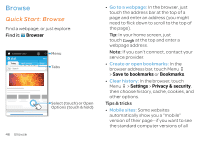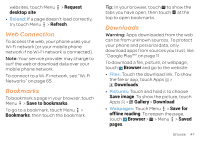Motorola ATRIX HD ATRIX HD - User Guide - Page 48
Browse, Quick Start: Browse, Quick Start - 4 4 at t update
 |
View all Motorola ATRIX HD manuals
Add to My Manuals
Save this manual to your list of manuals |
Page 48 highlights
Browse explore & find Quick Start: Browse Find a webpage, or just explore: Find it: WWW. Browser mw.wwwe.bgsoioteg.lceo.cmo/m/ Web Images Places News Mmoariel Today My Favorites All Sites Search Menu Tabs Restaurants Coffee Bars Chicago, IL - update More [email protected] History Sign out iGoogle Settings Help View Google in: Mobile Classic Select (touch) or Open Options (touch & hold) 46 Browse • Go to a webpage: In the browser, just touch the address bar at the top of a page and enter an address (you might need to flick down to scroll to the top of the page). Tip: In your home screen, just touch at the top and enter a webpage address. Note: If you can't connect, contact your service provider. • Create or open bookmarks: In the browser address bar, touch Menu > Save to bookmarks or Bookmarks. • Clear history: In the browser, touch Menu > Settings > Privacy & security, then choose history, cache, cookies, and other options. Tips & tricks • Mobile sites: Some websites automatically show you a "mobile" version of their page-if you want to see the standard computer versions of all