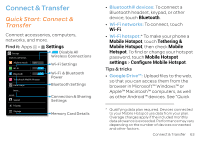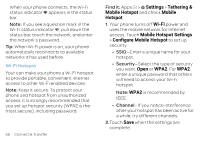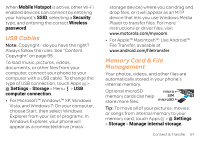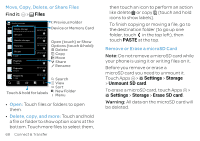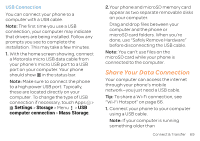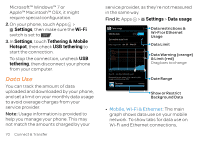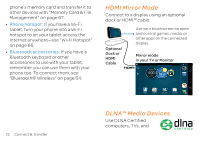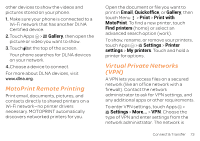Motorola ATRIX HD ATRIX HD - User Guide - Page 70
Files, PASTE, Settings, Storage, Unmount SD card, Erase SD card, Move, Copy, Delete, or Share Files
 |
View all Motorola ATRIX HD manuals
Add to My Manuals
Save this manual to your list of manuals |
Page 70 highlights
Move, Copy, Delete, or Share Files Find it: > Files Device storage Device storage Device storage Movies 2SitDemcsard Music 12R5eimteomtse storages NFoatvifiocriatetisons 2 items Recent Pictures 1 item Playlists 10 items Podcasts 0 items Previous Folder Device or Memory Card 2012.12/20 2012.12/20 2012.12/20 2012.12/20 2012.12/20 2012.12/20 Open (touch) or Show Options (touch & hold): Delete Copy Move Share Rename Ringtones 1 item 2012.12/20 Touch & hold for labels Search View Sort New Folder Menu • Open: Touch files or folders to open them. • Delete, copy, and more: Touch and hold a file or folder to show option icons at the bottom. Touch more files to select them, 68 Connect & Transfer then touch an icon to perform an action like delete or copy (touch and hold icons to show labels). To finish copying or moving a file, go to the destination folder (to go up one folder, touch in the top left), then touch PASTE at the top. Remove or Erase a microSD Card Note: Do not remove a microSD card while your phone is using it or writing files on it. Before you remove or erase a microSD card you need to unmount it. Touch Apps > Settings > Storage > Unmount SD card. To erase a microSD card, touch Apps > Settings > Storage > Erase SD card. Warning: All data on the microSD card will be deleted.